http://musicbee.niblseed.com/V2_1/MusicBee_Exe_Patched.zipThis has the following changes:
- configure track info fields specifically for the new compact player
- specify whether the now playing list shows using the "track details" or "album and tracks" layout
- option to show the artist biography which can be configured to pop-up from the left window edge
- option to not show the album cover ie. artist picture only
- option to not show the artist picture ie. like the original concept
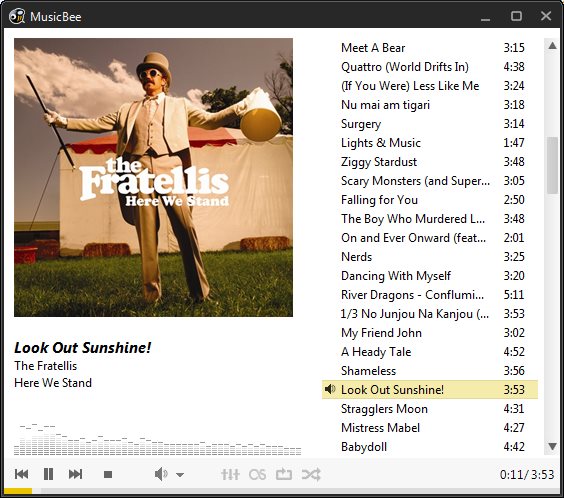
Note i have not finalised the colouring details and havent forgotten about some of the earlier requests. Now I have the basic layout options done thats what i plan to do next. Also feel free to re-raise points you made before that you think are important as this topic is quite long now.
Some things off the top of my head that i plan to do
- allow the album picture to me dragged to the right side (this would only be temporary for the playing artist and would revert to the left side for the next artist)
- consider using album for colouring or disabling colouring
- experiment with picture edge blurring
- change the volume control to the youtube approach as suggested
- enable sorting in the now playing list
@VX, the bug you reported should be fixed