Modern Search Bar A modern, customizable search bar plugin for MusicBee that provides unified search across your music library. Also functions as a command palette that can search MusicBee and plugin commands.
Github:
https://github.com/fiso64/MusicBeeSearchBar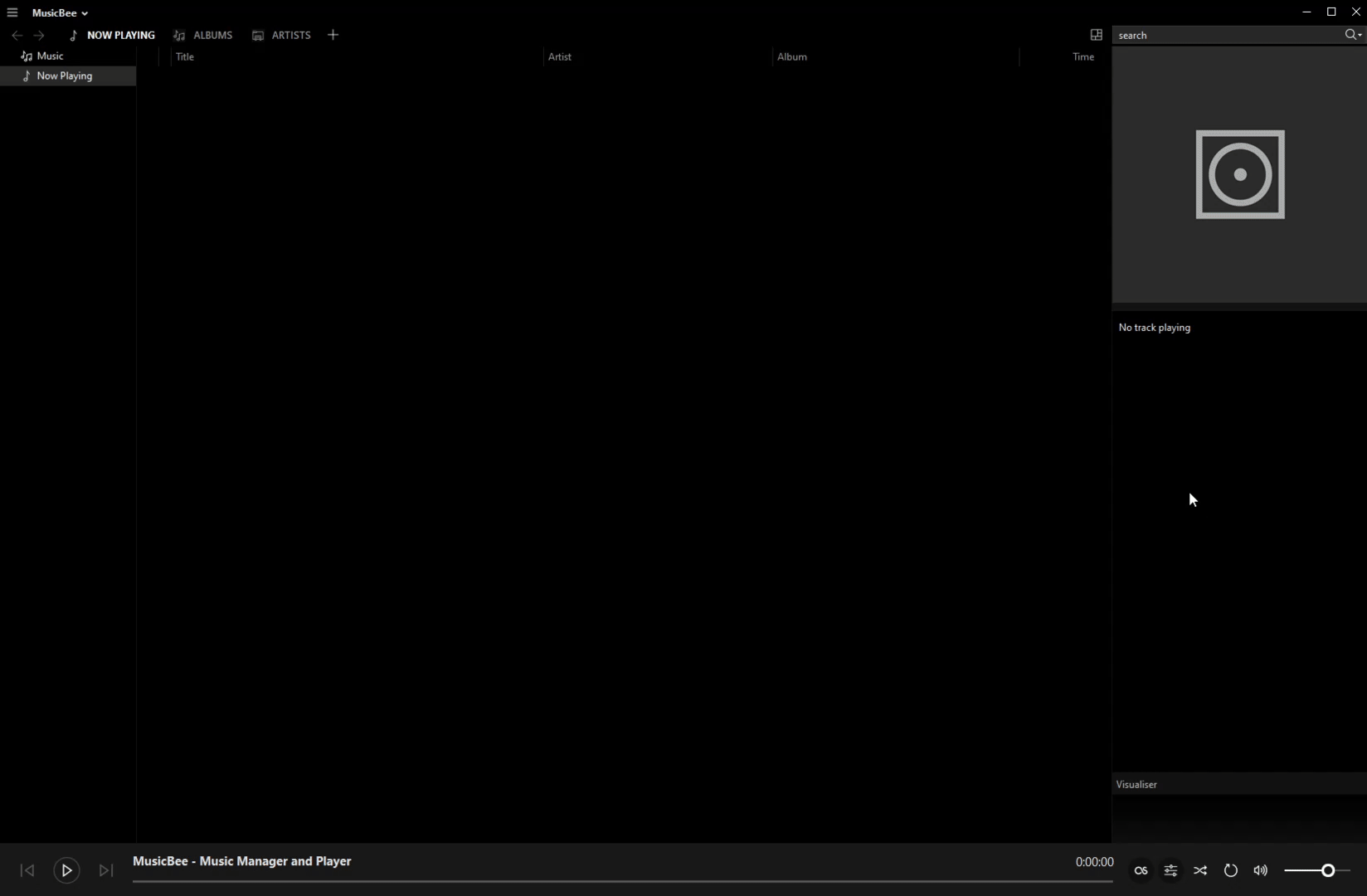 Features
Features -
Unified Search: Search for artists, albums, and songs all in one place
-
Fuzzy Search: Intelligent matching that always prioritizes the best results
-
Filtering: Use prefixes to filter results:
-
a: for artists
-
l: for albums
-
s: for songs
-
p: for playlists
-
> for commands
-
Customizable Actions: Configure different actions for each result type:
- Default click / Enter
- Ctrl + click / Enter
- etc.
-
Action Types:
- Play (with optional shuffle)
- Queue Next
- etc.
-
Quick Launcher: Can be used as a quick song/album selector while MusicBee is hidden
Installation 1. Download the latest release
here.
2. Extract the files into the MusicBee Plugins folder (usually located at
MusicBee\Plugins).
3. Restart MusicBee.
4. Set up a hotkey in MusicBee's preferences to show the search bar.
Keyboard Shortcuts -
Alt+D: Focus search box
-
Alt+R: Execute artist action for current result
-
Alt+A: Execute album action for current result
-
Ctrl+P: Open configuration
-
Enter: Execute action
-
Ctrl/Shift + Enter: Execute alternative actions
Command Palette Notes The command palette feature (activated with the
> prefix) can be used to search and execute built-in or plugin commands. Note:
- Some commands may fail to execute, or give an error
- Some command names might differ from how they appear in MusicBee's context menus
If you find inconsistent command names or broken commands, you can create an issue
here.