Does it help if I quote it rather than link to it?
When you drag individual files, MB will use the order windows has chosen which means the first file will be the one highlighted when you start dragging (if you start dragging from the first file in the album then it should be in the order you want). If you drag the folder then MB applies filename sorting
Thank-You for the explanation, it worked Ok by dragging and dropping from first song of the album
into MB, Cheers for that.
PS - you turn shuffle off by de-selecting it in the Controls menu or clicking the icon to cycle through the options until it is off (OFF/ON/AUTO DJ).
First of all, thanks again for your time. am I dumb or something ?
Here is what I get by dragging an
entire folder content (Shuffle is turned off).
Dragging files one by one works, yes, but it's quite a pain in the ass method :
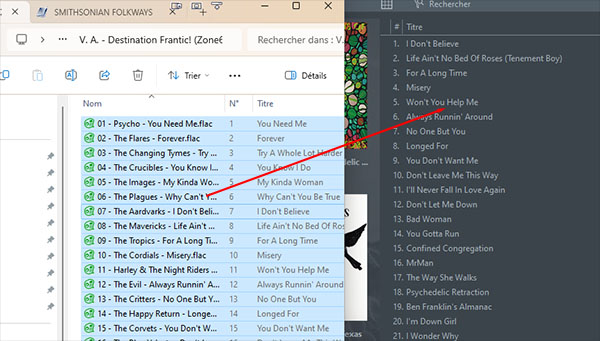
As you can see, MB doesn't apply filenames sorting... And if I delete and re-do, disorder is not even the same. What did I miss ?