I have spent a very long time customising MusicBee to my needs and I had accidentally deleted the Panels, with only the Now Playing Panel showing.
After searching, I found that the settings are located in the AppData folder which can be found by opening up Windows Explorer and typing in %APPDATA% in the address bar and locating the MusicBee folder - the UI settings can be found in the MusicBee3Settings.ini file.
As my .bak was too recent, my previous layout had been lost. However I found a piece of software called
PreviousFileRecovery.
I took a backup of my current AppData folder for MusicBee and then deleted both MusicBee3Settings.ini and MusicBee3Settings.bak files in AppData.
After this I copied the .bak file as seen in the below screenshot and once named, changed the file extension from .bak to .ini.
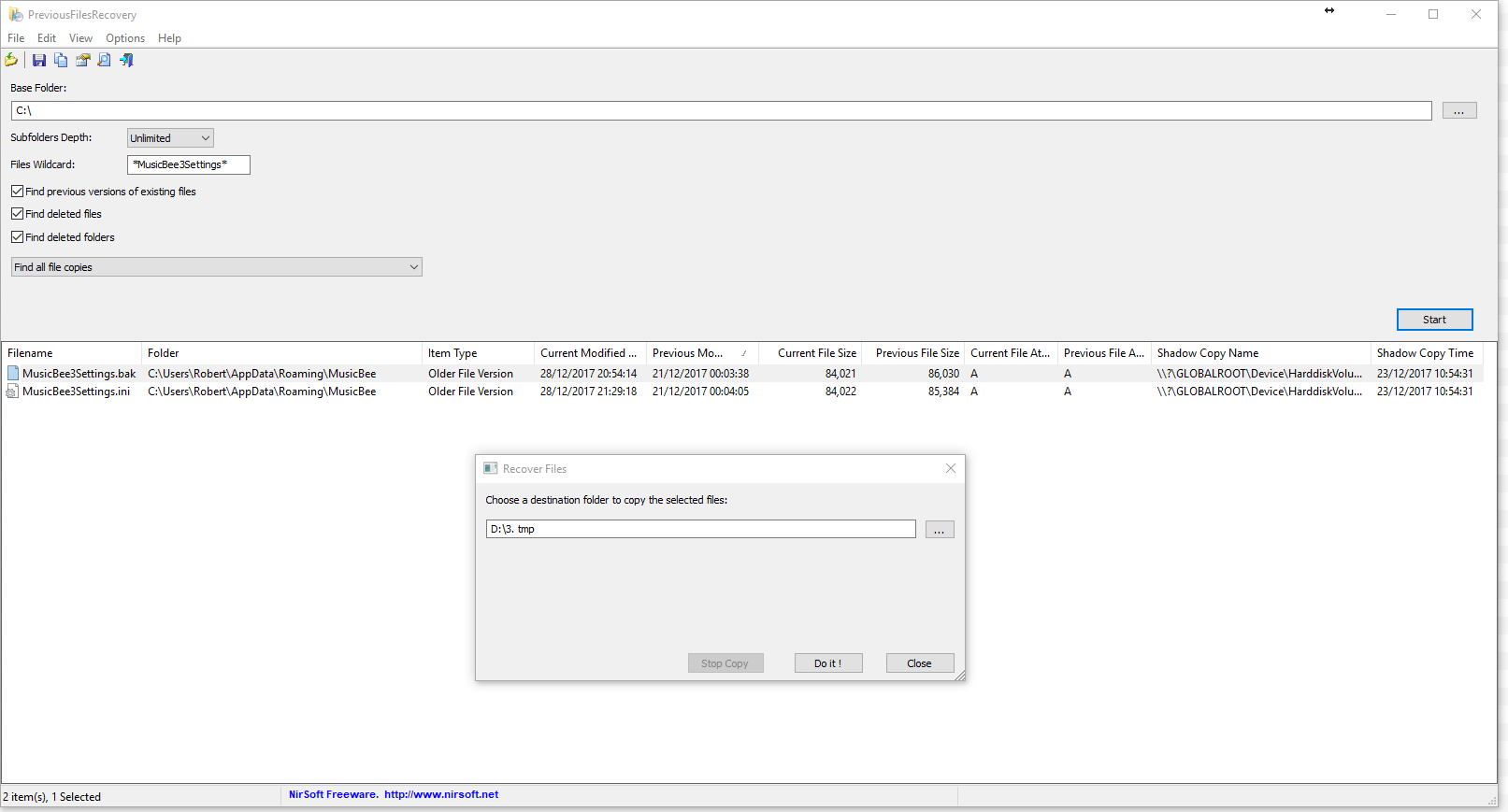
Hope this helps anyone out there that may encounter this problem as I saw a few forum posts related to this.
