Any suggestions? Thanks!
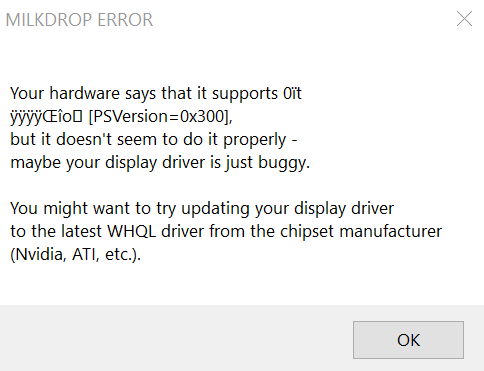
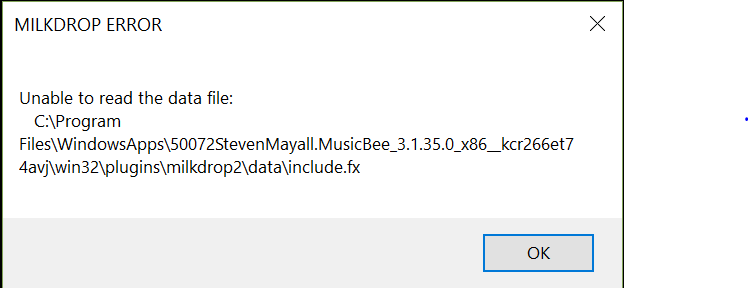
Thanks!
Hello
I found a solution for the Windows Store edition
When you install musicbee through the Windows Store
There are two paths to its files
1- "C:\Users\YOUR USERNAME\AppData\Local\Packages\50072StevenMayall.MusicBee_kcr266et74avj\LocalCache\Roaming\MusicBee"
2- "C:\Program Files\WindowsApps\50072StevenMayall.MusicBee_3.4.1.0_x86__kcr266et74avj\win32\"
It is not possible to write in the second path by default
What should be done now to install MILKDROP VISUALISER?
We need to extract the contents of the MILKDROP zip file in "C:\Program Files\WindowsApps\50072StevenMayall.MusicBee_3.4.1.0_x86__kcr266et74avj\win32\Plugins"
We can change the username group to make it possible to write in the second path
https://www.youtube.com/watch?v=ezB_X83D6dEWhich I do not recommend at all
Or it can be done by bootable a usb with a rescue disk or a Linux distribution
I recommend
lubuntu Desktop 64-bit (ubuntu base) or
Hiren%u2019s BootCD (windows base)
https://www.techrepublic.com/article/pro-tip-use-rufus-to-create-a-bootable-usb-drive-to-install-almost-any-os/After your flash is bootable, boot it up and Find the c drive from the Linux or Windows file manager and go to "Program Files\WindowsApps\50072StevenMayall.MusicBee_3.4.1.0_x86__kcr266et74avj\win32\Plugins" and extract the zip content there
Microsoft.VC90.CRTMilkdrop2vis_milk2.dllThen restart
Next you need to install directx 9
You can download the web installer from
https://www.microsoft.com/en-gb/download/details.aspx?id=35 or from here
https://www.microsoft.com/en-gb/download/details.aspx?id=8109 Download and install offline
If you encounter advpack.dll error or other issues during installation
You can do this:
1. Download the zip file below
https://www.mediafire.com/file/wkb6hvb0kg3x7zc/Directx+d3d+DLLs.rar/file2- There are two folders inside
dll64 and dll32
3-
If you have Windows 64-bit:Copy all dll64 contents to "C:\Windows\System32"
And copy all dll32 contents to "C:\Windows\SysWOW64"
ATTENTION:
dll64 contents
to System32dll32 contents
to SysWOW64if you have Windows 32-bitCopy all dll32 contents to "C:\Windows\System32"
ATTENTION:
dll32 contents
to System32"
Skip while copying if you encounter a duplicate file error"
It's Done
Now open the musicbee and select MilkDrop 2.2 from view >> visualizer