that should have been addressed in the latest builds - is it still the case using the latest version?
edit:
just to be clear i am refering to the 1px line. The tabs will display using all the available height
I'm running build 5794 (I think that's the most recent), here's a couple screenshots to show how the window looks when maximized.


The buttons always have had a mouseover effect and why wouldnt you want that?
If you are refering to clicking on a skinned and maximised window caption bar, and showing the old windows 2000 buttons then that should have been addressed last week
These screenshots might help explain, the second image shows the mouseover effect. In my case the "highlight" element is exactly the same as the "default" element, but a closer look shows they don't match exactly.


This is another small bug, where the tickbox image is not always centered properly for some reason.

I was wondering if you could help with this glitch, I probably made a mistake in skin.xml but I'm not sure how to solve it.
Sometimes when I collapse the main window the progress bar extends too far to the right, although minimizing the app and restoring it refreshes the interface and it appears normal again.
