If the first view that MusicBee opens is my main music library, it appears to only show one artist, and her associated albums, like so:
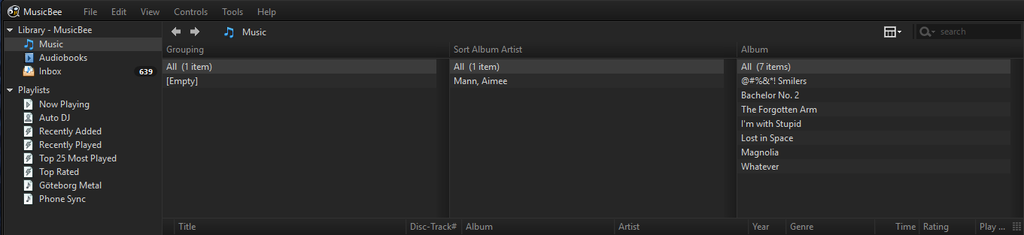
Then, if I select another view (such as my audiobooks, inbox, or a playlist), then come back to my music library it shows as complete, like this:
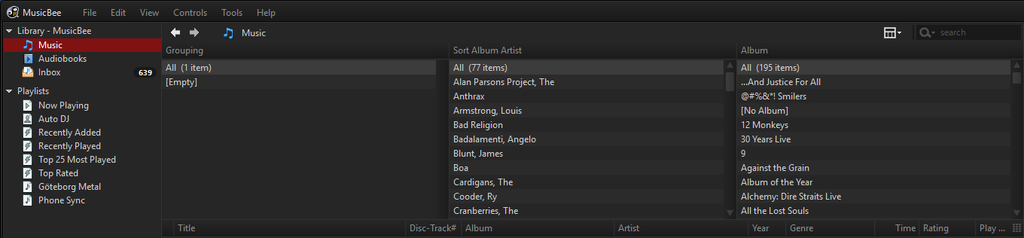
If MusicBee opens to any other library than my music library and I then select it, it appears normally. This was happening in 2.4, and is still happening since updating to 2.5. I've reinstalled MusicBee several times of late because of various hardware and OS upgrades, but have always kept the Appdata and library database files from previous installations. I don't think this was happening the very first time I installed MusicBee, but rather, after reinstalling it and carrying across data from that first install. I could be wrong about that though.
I have this problem regardless of whether I am using my preferred skin, or whether I switch back to the default skin.
All my music is in the same place (E:\[...]\Music\[Artist]\[Album]). The music that appears when the library only partially loads is in the first listed artist folder in my default Windows Explorer view, and thus was probably the first thing I added to the database when I put my music in there, but otherwise there's nothing that differentiates it from the other music in my collection.
I am running MusicBee 2.5 on Windows 10 x64.