1. Is there any way that the left panel to be moved on top (horizontally) with the exact functionality? This left panel is important but it's eating too much space when it could be displayed horizontally.
2. I suggest you implementing a dropbox near the search box with all playlists.
3. These elements have the height too big.
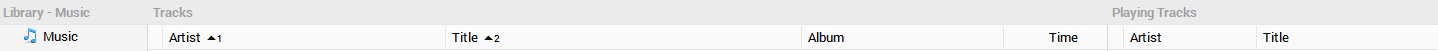
4. on MB2.5 I could select the lyrics view with just one click (the options were next to each other). Now there are 2 clicks needed. Not efficient now.
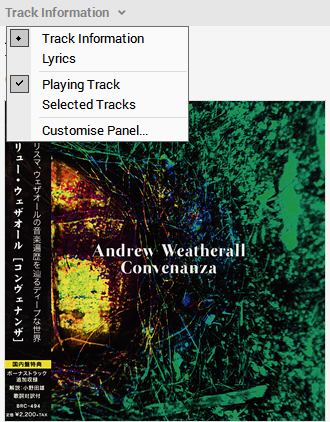
5. I suggest you adding a shortcut key to display the Now Playing page.