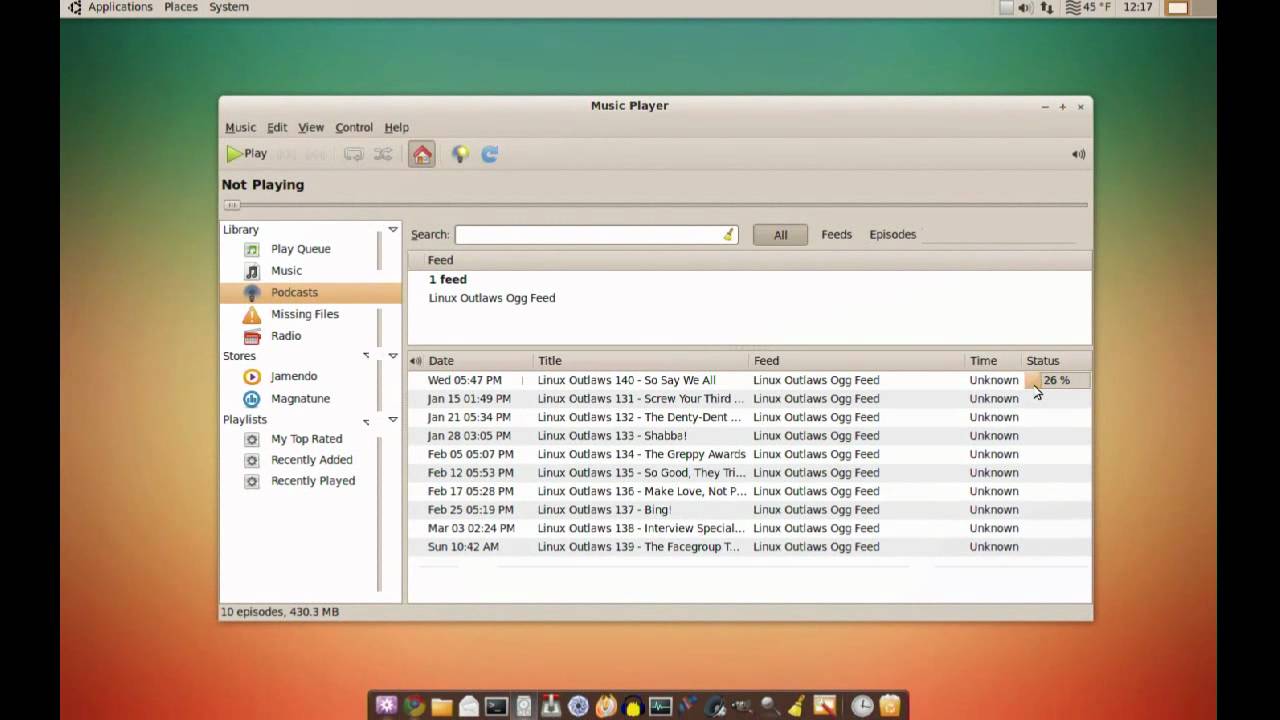31
Beyond MusicBee / Re: Happy New Year!
« on: January 01, 2014, 04:34:08 PM »
Happy new year!
This section allows you to view all posts made by this member. Note that you can only see posts made in areas you currently have access to.
At the moment each device has its own sync button, which is why I think there is not
one 'global' sync button in the main interface.
So how would a global button work if you had two or three devices attached?
Would it pop-up a dialogue so you could choose the devices to sync?
Would it give you an opportunity to check/change the sync settings (Eg. which playlist(s) to use?)
i would be willing to add a hotkey so you can add a toolbar button but why not just set 'automatically sync when the device is connected'
this should address the scrollbar issue and the artwork drill-down issue:
http://www.mediafire.com/?w3gh8o0zcyj8faa
i took out podcast directory because i didnt think people would actually be using it - am i wrong about that?
it wasnt intentional that the subscription list follows the track browser orientation so i will fix that.
I guess vertical orientation will work better for people with widescreens so it should be configurable
Subscription panel seems to be following the track browser panel orientation
Surely those should be separated?
I would even argue that a horizontal layout in podcasts is unnecessary.

Rather than being flag specific, a more general implementation of matching images to tag values would meet the OP's request and allow for other uses too.
Random examples:
* icons to distinguish between albums and singles
* icons for occasion (party hat for "Party", Cake for "Birthday", Christmas tree for "Christmas", pumpkin for "Halloween" etc.)
* a little frowny face for low bitrate files
I just realised it might not be as difficult to implement this as I first thought. It just requires an update to the existing Highlighting feature to allow for images as well as colours.
+1
This is a brilliant idea, allowing for all kinds of creative ways to highlight different groups of tracks with images.