1
MusicBee Wishlist / A check box and a text box walk into a bar
« on: December 08, 2022, 11:39:30 AM »
In the preferences window:
Under Now Playing > Play Now action:
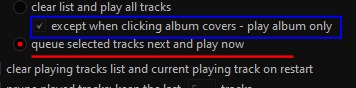
A new indented option on the red like, like blue square Reset future Auto DJ tracks
Why?
In my case, when running Auto DJ sometimes I will play a different track to shift the mood if I see the next several songs don't fit the current mood. Currently I can only get this behavior by also losing the history of played tracks. This option would allow Auto DJ to queue the song next, play that song, and clear/regenerate the upcoming tracks. The user could then still see the (brief) history of played tracks.
Under Tags (1) > lyrics storage:
Local file search syntax - a textbox where the user can change from %filename%.lrc to any other syntax to search for locally stored lyrics, preferably a comma separated list. This could also be expanded upon to allow looking for lyrics in other folders, such as when users have the songs and lyrics in separate folders.
Example:
<filename>.lrc, <artist> - <title>.lrc, <artist>-<title>.lrc, <filename>.txt, <artist> - <title>.txt, <artist>-<title>.txt
Why?
Because unfortunately lyrics and especially services for synchronized lyrics come and go, and those services will save lyrics in whatever format they allow at the time. This way users can allow MusicBee to easily use an already existing collection of lrc files without altering any files.
Sorry there's no actual joke here - I couldn't really think of one... But if you do, let me know and I'll update the post
Under Now Playing > Play Now action:
A new indented option on the red like, like blue square Reset future Auto DJ tracks
Why?
In my case, when running Auto DJ sometimes I will play a different track to shift the mood if I see the next several songs don't fit the current mood. Currently I can only get this behavior by also losing the history of played tracks. This option would allow Auto DJ to queue the song next, play that song, and clear/regenerate the upcoming tracks. The user could then still see the (brief) history of played tracks.
Under Tags (1) > lyrics storage:
Local file search syntax - a textbox where the user can change from %filename%.lrc to any other syntax to search for locally stored lyrics, preferably a comma separated list. This could also be expanded upon to allow looking for lyrics in other folders, such as when users have the songs and lyrics in separate folders.
Example:
<filename>.lrc, <artist> - <title>.lrc, <artist>-<title>.lrc, <filename>.txt, <artist> - <title>.txt, <artist>-<title>.txt
Why?
Because unfortunately lyrics and especially services for synchronized lyrics come and go, and those services will save lyrics in whatever format they allow at the time. This way users can allow MusicBee to easily use an already existing collection of lrc files without altering any files.
Sorry there's no actual joke here - I couldn't really think of one... But if you do, let me know and I'll update the post






 I'll take the issue to that thread - now I know what exactly crashes it. Thanks!
I'll take the issue to that thread - now I know what exactly crashes it. Thanks!


