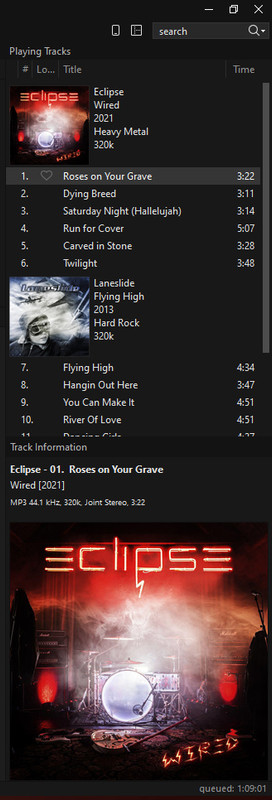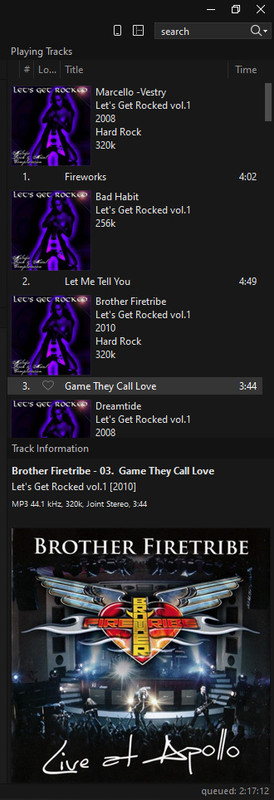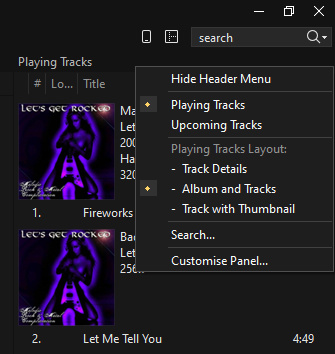1
MusicBee Wishlist / Re: Simple Refresh of Album Art via Right-Click Menu
« on: November 10, 2023, 11:52:33 PM »
Thank you! I thought I tried every option but obviously missed that one. Very much appreciated!
TRJB
TRJB
This section allows you to view all posts made by this member. Note that you can only see posts made in areas you currently have access to.
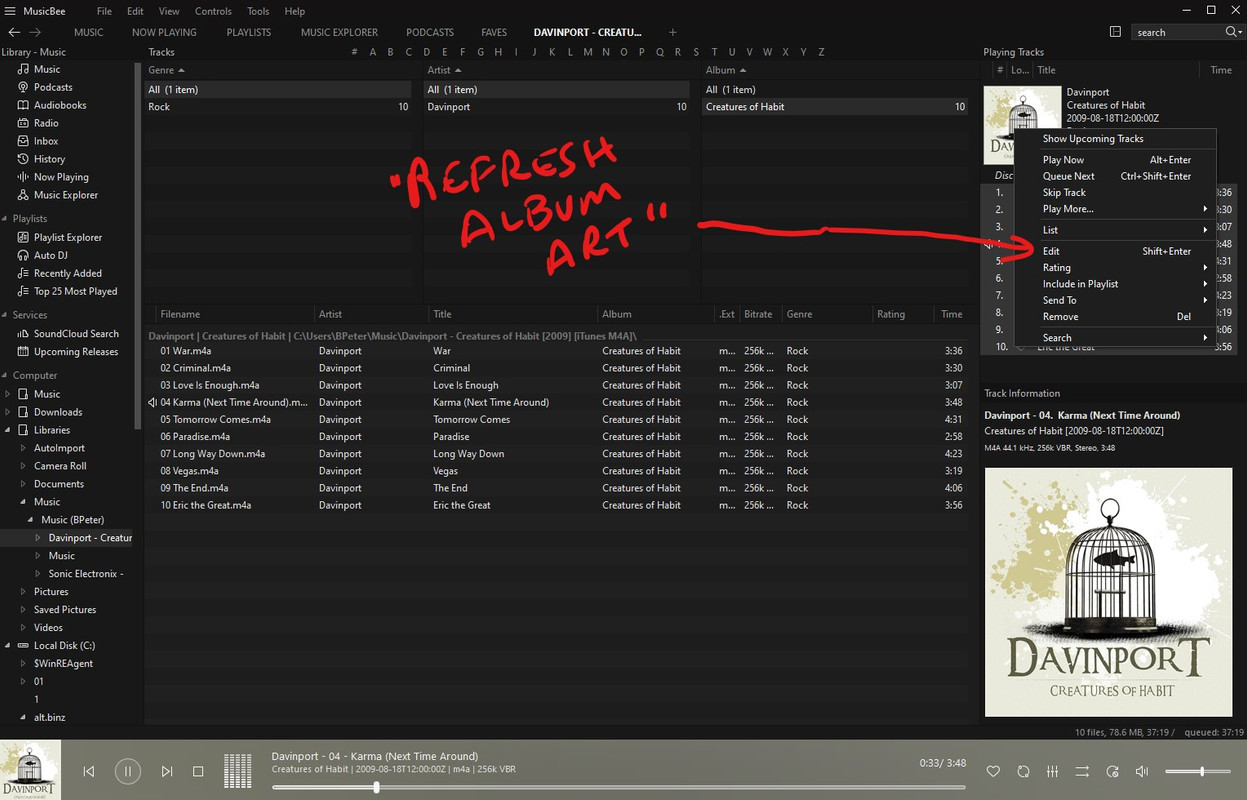
Make sure that in the Album Artist tag (in the Tag Editor) has a value. Use something like "Various Artists." MB treats the artist as the album artist if the album artist tag is empty. Which is why you're seeing each artist as their own album.Ok, well I tried and that does work, however it's a bit misleading and "clunky" as the option is "Album and Tracks" not "Album Artist and Tracks"; and I have never used "Album Artist" in any of my 10's of thousands of tags. It's always just Artist. And Album.. Independently.