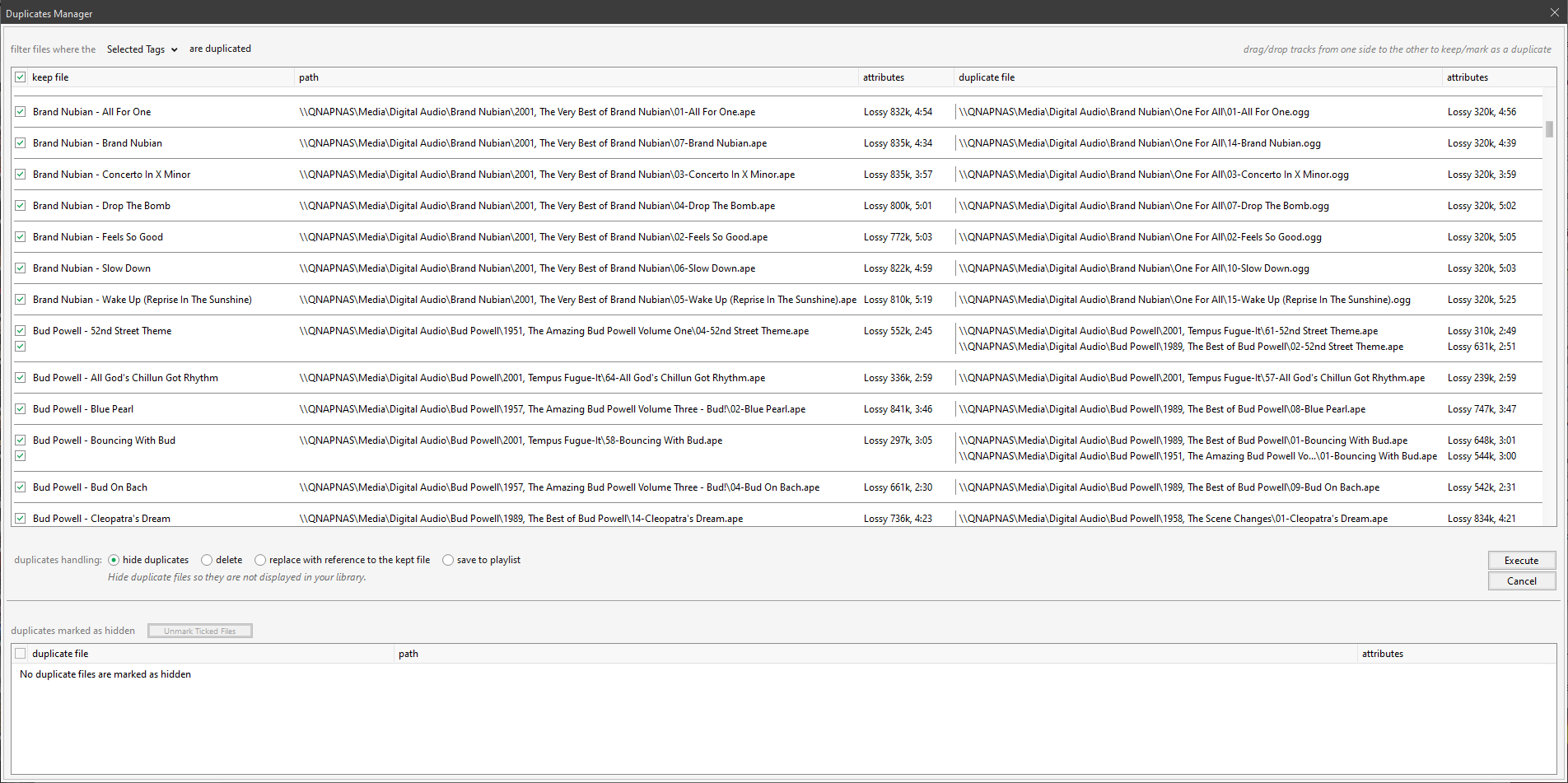One issue with export to playlist when MusicBee is configured to export to XSPF--
The official Relax NG schema defines the node location to contain a URI:
<define name="def_location-element">
<element name="location">
<ref name="xml_base-attribute"/>
<data type="anyURI"/>
</element>
</define>
MusicBee currently exports characters that are invalid within a URI making the generated XSPF document invalid.
Below is an example--
I currently have the following files on my network storage:
\\QNAPNAS\Media\Digital Audio\Nyxx\2016, Nightmare [EP]\01-Diabolical.flac
\\QNAPNAS\Media\Digital Audio\Nyxx\2016, Nightmare [EP]\02-Nightmare.flac
\\QNAPNAS\Media\Digital Audio\Nyxx\2016, Nightmare [EP]\03-Blindsided.flac
\\QNAPNAS\Media\Digital Audio\Nyxx\2016, Nightmare [EP]\04-Noose.flac
The square brackets are fine for a directory name in Windows and Linux; however, square brackets characters are invalid in a URI. When I export my playlist containing this files, this is the output I get:
<track>
<location>file://qnapnas/Media/Digital%20Audio/Nyxx/2016,%20Nightmare%20[EP]/04-Noose.flac</location>
<title>Noose</title>
<creator>Nyxx</creator>
<album>Nightmare [EP]</album>
<trackNum>04</trackNum>
<duration>202666</duration>
</track>
The data within location node is invalid.
A way to fix this is to use the following as is done for space characters:
<track>
<location>file://qnapnas/Media/Digital%20Audio/Nyxx/2016,%20Nightmare%20%5BEP%5D/04-Noose.flac</location>
<title>Noose</title>
<creator>Nyxx</creator>
<album>Nightmare [EP]</album>
<trackNum>04</trackNum>
<duration>202666</duration>
</track>