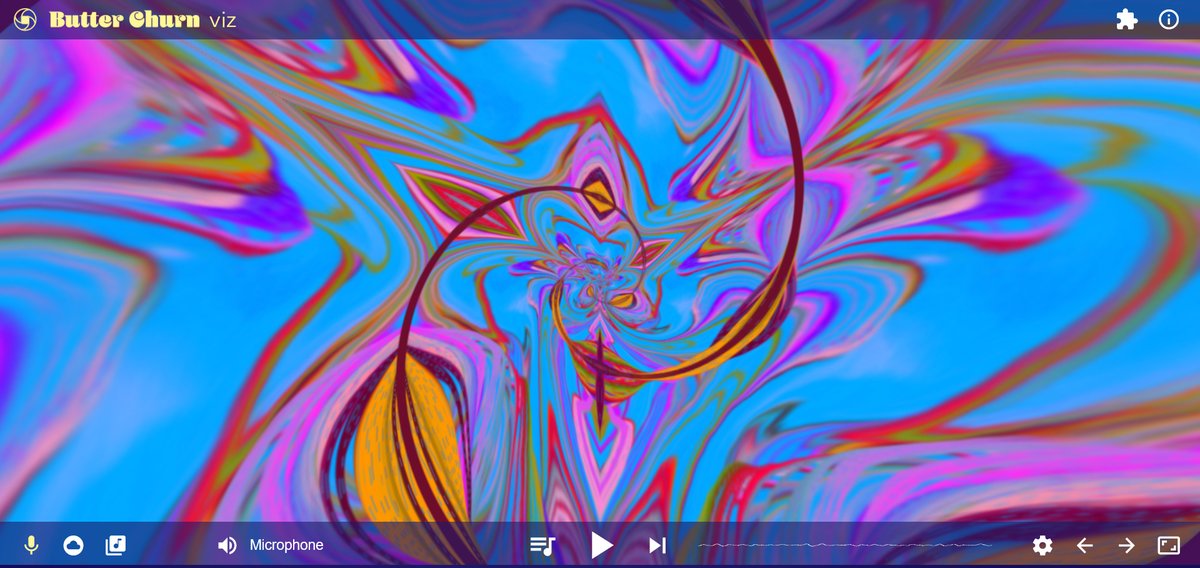1
Bug Reports / bass.dll version above 2.4.14.0 causing stop Creative X-Fi CMSS-3D to work
« on: April 23, 2023, 05:36:20 PM »
Hello,
recently a nightly version of MB was released together with an updated version of the un4seen bass.dll in version 2.4.17.0.
This bass.dll version and some earlier ones will breake the x-fi CMSS-3D functionality, at least with the DirectSound-API.
Why DirectSound?
Well, x-fi CMSS-3D is only working perfect with the DirectSound-API and and allowing shared mode with that.
CMSS-3D doesn't work with WASAPI at all.
CMSS-3D work with (Creative) ASIO, but only in exclusive mode! This constantly interferes with any additional application outputting sound.
I'm using a quad active speaker setup together with an X-Fi sound-card with enabled CMSS-3D in the Stereo-Xpand mode. This configuration sounds truly amazing to me and I just can recommend it to everyone else too.
That i was investigating so far:
bass.dll 2.4.14.0 is the last good know version for CMSS-3D with DirectSound-API
bass.dll 2.4.16.10 : no CMSS-3D with DirectSound-API
bass.dll 2.4.17.0 : no CMSS-3D with DirectSound-API
Some related liks from the un4seen-forum:
WASAPI, DirectX and 3D audio
https://www.un4seen.com/forum/?topic=18095.0
Changes beta-version bass.dll
https://www.un4seen.com/forum/?topic=19874.0
This very likely isn't any bug related to MusicBee, but maybe bass.dll 2.4.16 and above provides a new way to initialize the plugin, or something like that.
I already was aware of that bass.dll 2.4.17.0 will breake CMSS-3D, because i already tried this version earlier. But since bass.dll 2.4.17.0 will start to become distributed with MB more official now, I would like to use this as an opportunity to point on that issue, and hopefully to cause an review on that.
I know this is a truly special case here.
For now, I just assume that there are still a meaningful number of audiophile peoples out there, with one of the widely distributed X-Fi cards, that have recognized the please of CMSS-3D and still want using it
Thanks in advance.
p.s. Depending on the reply on that issue here, I also will consider to contact un4seen and inform them about this issue.
MB v. 3.5.8432
bass.dll v. 2.4.14.0
recently a nightly version of MB was released together with an updated version of the un4seen bass.dll in version 2.4.17.0.
This bass.dll version and some earlier ones will breake the x-fi CMSS-3D functionality, at least with the DirectSound-API.
Why DirectSound?
Well, x-fi CMSS-3D is only working perfect with the DirectSound-API and and allowing shared mode with that.
CMSS-3D doesn't work with WASAPI at all.
CMSS-3D work with (Creative) ASIO, but only in exclusive mode! This constantly interferes with any additional application outputting sound.
I'm using a quad active speaker setup together with an X-Fi sound-card with enabled CMSS-3D in the Stereo-Xpand mode. This configuration sounds truly amazing to me and I just can recommend it to everyone else too.
That i was investigating so far:
bass.dll 2.4.14.0 is the last good know version for CMSS-3D with DirectSound-API
bass.dll 2.4.16.10 : no CMSS-3D with DirectSound-API
bass.dll 2.4.17.0 : no CMSS-3D with DirectSound-API
Some related liks from the un4seen-forum:
WASAPI, DirectX and 3D audio
https://www.un4seen.com/forum/?topic=18095.0
Changes beta-version bass.dll
https://www.un4seen.com/forum/?topic=19874.0
This very likely isn't any bug related to MusicBee, but maybe bass.dll 2.4.16 and above provides a new way to initialize the plugin, or something like that.
I already was aware of that bass.dll 2.4.17.0 will breake CMSS-3D, because i already tried this version earlier. But since bass.dll 2.4.17.0 will start to become distributed with MB more official now, I would like to use this as an opportunity to point on that issue, and hopefully to cause an review on that.
I know this is a truly special case here.
For now, I just assume that there are still a meaningful number of audiophile peoples out there, with one of the widely distributed X-Fi cards, that have recognized the please of CMSS-3D and still want using it

Thanks in advance.
p.s. Depending on the reply on that issue here, I also will consider to contact un4seen and inform them about this issue.
MB v. 3.5.8432
bass.dll v. 2.4.14.0