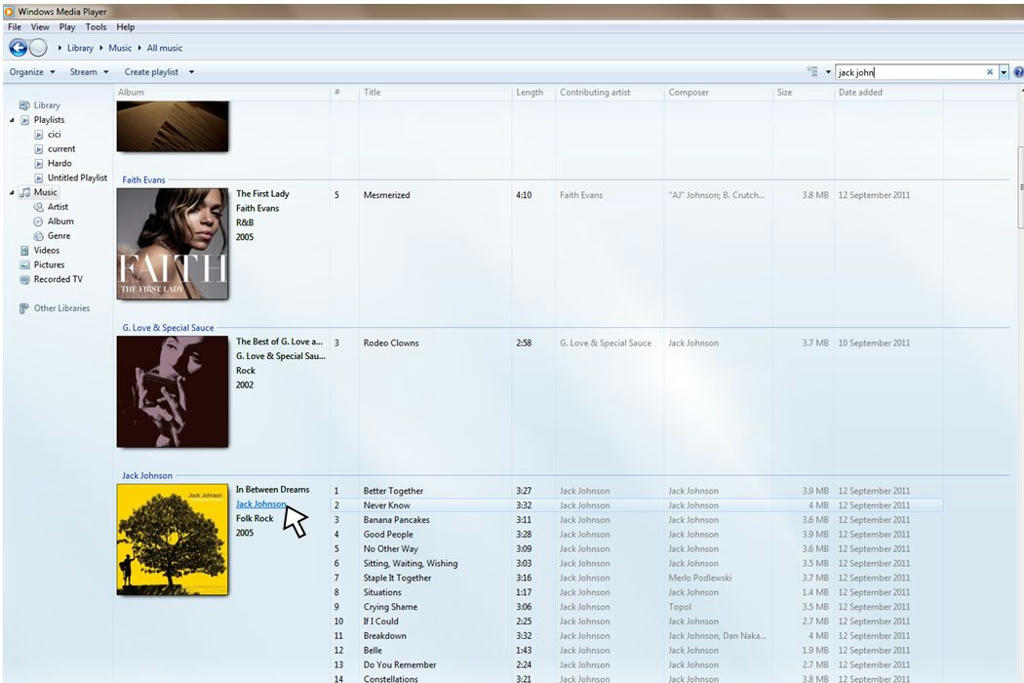11
« on: September 20, 2011, 07:20:31 AM »
These are frills, really not need to haves, but would be nice:
The header bar in the main library view, sometimes has to restrict the text if the column is too narrow. Typically, columns affected are 'Track #', 'Play Count', and 'Date Added'. (for my selection obviously). They all end off like 'Track...' 'Play...' '11/Sep/ 2011...'
COuld we have a selection to 'wrap' the words in that row? Then we could just resize the column to fit all words in, and our O.C.D. factor would not be disturbed? :-). Yes i know you can drag the column wider, but it occupies unneccessary space, especially where the data in the column is only 1 or 2 characters wide, like the abovementioned columns. I want the columns to be as narrow as possible whilst displaying all the words in the header, if you know what i mean.
Also can we have the option to center the columns? Track # and Play count would be 2 columns i would definitely center.
Lastly, Can you apply the short date in date columns, like 20/sep/2011 or 20/09/11 instead of how it appears now '20/sep/2011 10:35 PM'. I.e. just not include the time too, or have an option to not add time in as well. I know some of these are driven by my date setup of my PC. Please advise what i can do if it can help.
>> Ah, one last thing, - allow lyrics to appear as a 'new tab' alongside music library and artist info (as per my preferences currently), instead of it being docked in a panel or a free floating window. The tabs row facility is underutilised methinks, - many other windows could be placed in that tabs row as 'new tabs' or 'add as new tab', - it allows for a less cluttered front end.
I would definitely add the 'now playing' and 'lyrics' windows in that tab row. Currently i just have the 'Music Library' and 'Artist' info in the tabs row.
Like i said, nice to haves, not needy.