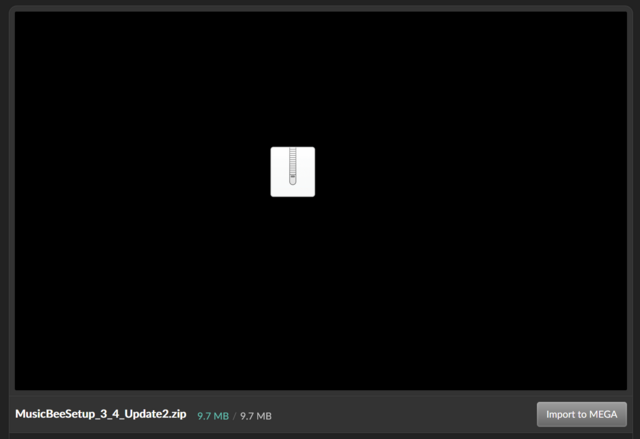1
Questions / A 64-bit version
« on: March 17, 2025, 02:09:46 PM »
Someone asked whether there was any hope of their being a 64-bit version of the program. That seems a reasonable question. It is a question that I have myself. I could not reply to the previous thread, though. That is because that thread, apparently, has been moved to the 'bin' and when I click a link - a link seemingly to the bin, that link being something that accompanies the message about the binning of the post - I see an error message.