1
Plugins / Re: (Version 1.3.4) EBUR 128 - Loudness and Dynamic Range Plugin / Tagging Tool
« on: March 24, 2025, 09:57:36 AM »
I already have a github account, but since his github is parked, it's not possible to open any issue.
This section allows you to view all posts made by this member. Note that you can only see posts made in areas you currently have access to.

Hi, thank you so much for your work!
Sorry to bump, I was wondering if there is any way to have the plugin point to a custom server endpoint if needed? I have achieved this with a few other scrobblers on Android/Linux, but it appears that with MusicBee I'm out of luck, so this is my last hope. I am self-hosting a Maloja instance locally which uses the listenbrainz api to scrobble.
Thanks again!
yes, it was just excessive and unnecessary check. i've removed it (there is already check for real data):
LR works exactly the same way if "hide preview" is checked or isn't (except for showing preview). try to uncheck this option to see what's happening. does current (maybe filtered) view contain any tracks?
MusicBee v3.5.8698.34385D (Win10.0), 25 lug 2024 21:07:
System.OutOfMemoryException: Generata eccezione di tipo 'System.OutOfMemoryException'.
in System.Windows.Forms.Control.MarshaledInvoke(Control caller, Delegate method, Object[] args, Boolean synchronous)
in System.Windows.Forms.Control.Invoke(Delegate method, Object[] args)
in MusicBeePlugin.LibraryReports.applyOnlyGroupingsPresetResults(String[] queriedFiles, Boolean interactive, Boolean filterResults)
in MusicBeePlugin.LibraryReports.executePreset(String[] queriedFiles, String[] excludedFiles, Boolean interactive, Boolean saveResultsToTags, String functionId, Boolean filterResults, Boolean forceCacheUpdate)
in MusicBeePlugin.LibraryReports.previewTrackList()
in MusicBeePlugin.PluginWindowTemplate.serializedOperation()
in System.Threading.ThreadHelper.ThreadStart_Context(Object state)
in System.Threading.ExecutionContext.RunInternal(ExecutionContext executionContext, ContextCallback callback, Object state, Boolean preserveSyncCtx)
in System.Threading.ExecutionContext.Run(ExecutionContext executionContext, ContextCallback callback, Object state, Boolean preserveSyncCtx)
in System.Threading.ExecutionContext.Run(ExecutionContext executionContext, ContextCallback callback, Object state)
in System.Threading.ThreadHelper.ThreadStart()i've already done this. see my recent posts (and download the latest plugin version).
1. immediate workaround:
[...] you can use the column browser to filter current view, then export the entire library by chunks, using several steps. then combine all chunks in e.g. MS Excel.
2. time-consuming (for me) solution:
i could add the option to export LR reports without displaying preview, immediately to file.

MusicBee v3.5.8698.34385D (Win10.0), 24 lug 2024 21:01:
System.OutOfMemoryException: Generata eccezione di tipo 'System.OutOfMemoryException'.
in System.Windows.Forms.Internal.DeviceContext.SaveHdc()
in System.Windows.Forms.Internal.WindowsGraphics..ctor(DeviceContext dc)
in System.Windows.Forms.Internal.WindowsGraphics.FromHdc(IntPtr hDc)
in System.Windows.Forms.Internal.WindowsGraphics.FromGraphics(Graphics g, ApplyGraphicsProperties properties)
in System.Windows.Forms.WindowsGraphicsWrapper..ctor(IDeviceContext idc, TextFormatFlags flags)
in System.Windows.Forms.TextRenderer.DrawText(IDeviceContext dc, String text, Font font, Rectangle bounds, Color foreColor, TextFormatFlags flags)
in System.Windows.Forms.DataGridViewTextBoxCell.PaintPrivate(Graphics graphics, Rectangle clipBounds, Rectangle cellBounds, Int32 rowIndex, DataGridViewElementStates cellState, Object formattedValue, String errorText, DataGridViewCellStyle cellStyle, DataGridViewAdvancedBorderStyle advancedBorderStyle, DataGridViewPaintParts paintParts, Boolean computeContentBounds, Boolean computeErrorIconBounds, Boolean paint)
in System.Windows.Forms.DataGridViewTextBoxCell.Paint(Graphics graphics, Rectangle clipBounds, Rectangle cellBounds, Int32 rowIndex, DataGridViewElementStates cellState, Object value, Object formattedValue, String errorText, DataGridViewCellStyle cellStyle, DataGridViewAdvancedBorderStyle advancedBorderStyle, DataGridViewPaintParts paintParts)
in System.Windows.Forms.DataGridViewCell.PaintWork(Graphics graphics, Rectangle clipBounds, Rectangle cellBounds, Int32 rowIndex, DataGridViewElementStates cellState, DataGridViewCellStyle cellStyle, DataGridViewAdvancedBorderStyle advancedBorderStyle, DataGridViewPaintParts paintParts)
in System.Windows.Forms.DataGridViewRow.PaintCells(Graphics graphics, Rectangle clipBounds, Rectangle rowBounds, Int32 rowIndex, DataGridViewElementStates rowState, Boolean isFirstDisplayedRow, Boolean isLastVisibleRow, DataGridViewPaintParts paintParts)
in System.Windows.Forms.DataGridViewRow.Paint(Graphics graphics, Rectangle clipBounds, Rectangle rowBounds, Int32 rowIndex, DataGridViewElementStates rowState, Boolean isFirstDisplayedRow, Boolean isLastVisibleRow)
in System.Windows.Forms.DataGridView.PaintRows(Graphics g, Rectangle boundingRect, Rectangle clipRect, Boolean singleHorizontalBorderAdded)
in System.Windows.Forms.DataGridView.PaintGrid(Graphics g, Rectangle gridBounds, Rectangle clipRect, Boolean singleVerticalBorderAdded, Boolean singleHorizontalBorderAdded)
in System.Windows.Forms.DataGridView.OnPaint(PaintEventArgs e)
in System.Windows.Forms.Control.PaintWithErrorHandling(PaintEventArgs e, Int16 layer)
in System.Windows.Forms.Control.WmPaint(Message& m)
in System.Windows.Forms.Control.WndProc(Message& m)
in System.Windows.Forms.DataGridView.WndProc(Message& m)
in System.Windows.Forms.Control.ControlNativeWindow.OnMessage(Message& m)
in System.Windows.Forms.Control.ControlNativeWindow.WndProc(Message& m)
in System.Windows.Forms.NativeWindow.Callback(IntPtr hWnd, Int32 msg, IntPtr wparam, IntPtr lparam)@jan_axhell, try this version. i don't think you will experience any visual glitches, but i don't understand how you can get "out of memory" errors if you don't try to export artworks. what is the size of your library? i mean the number of tracks/albums, not the size in GBs.
you WILL have random bugs if you have 2 versions (different or the same in different folders) of plugin installed. completely uninstall plugin and cleanup all its remnants. then reinstall the latest version. turn off skin colors. if the bug persists, report it, and i'll provide you debug version.
@Jan_Axhell,
You can add/configure the tags you want to add via the column definition tab next to the preview tab. Here you have a few options as to how you want each tag field to look on the report.
c:\users\user\appdata\roaming\musicbee\pluginsc:\program files (x86)\musicbee\plugins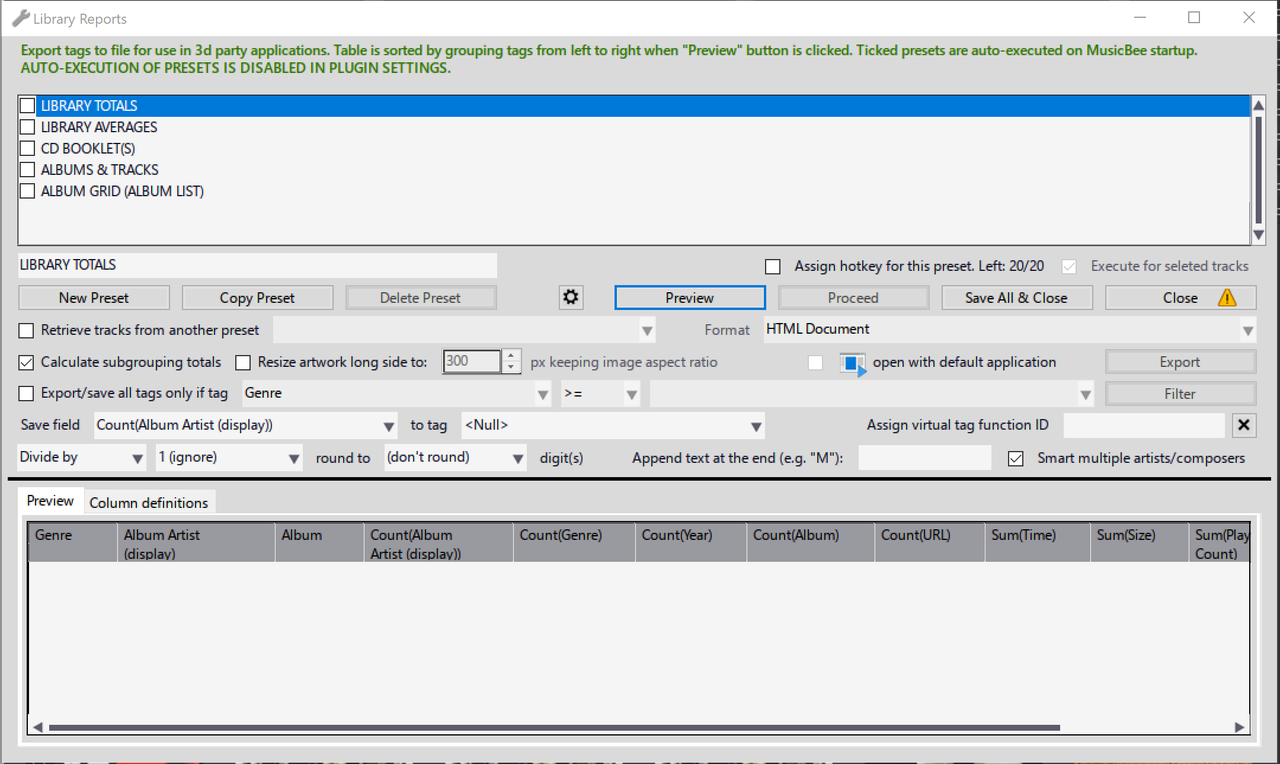
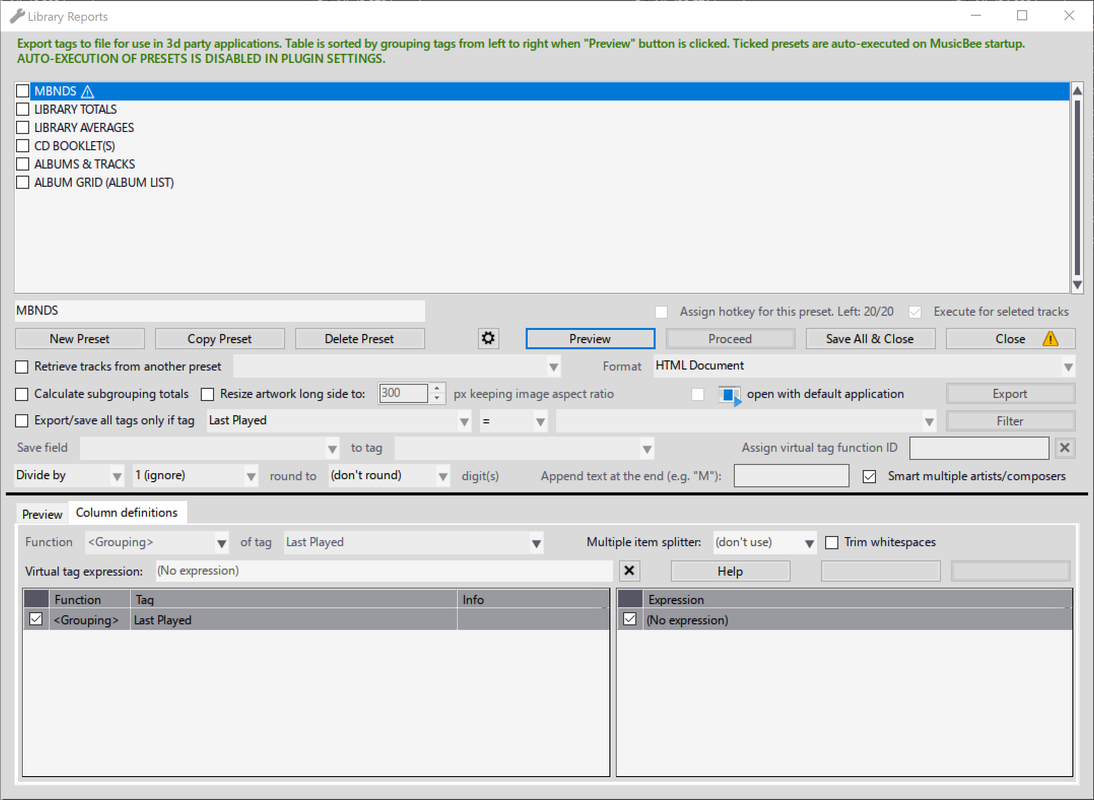
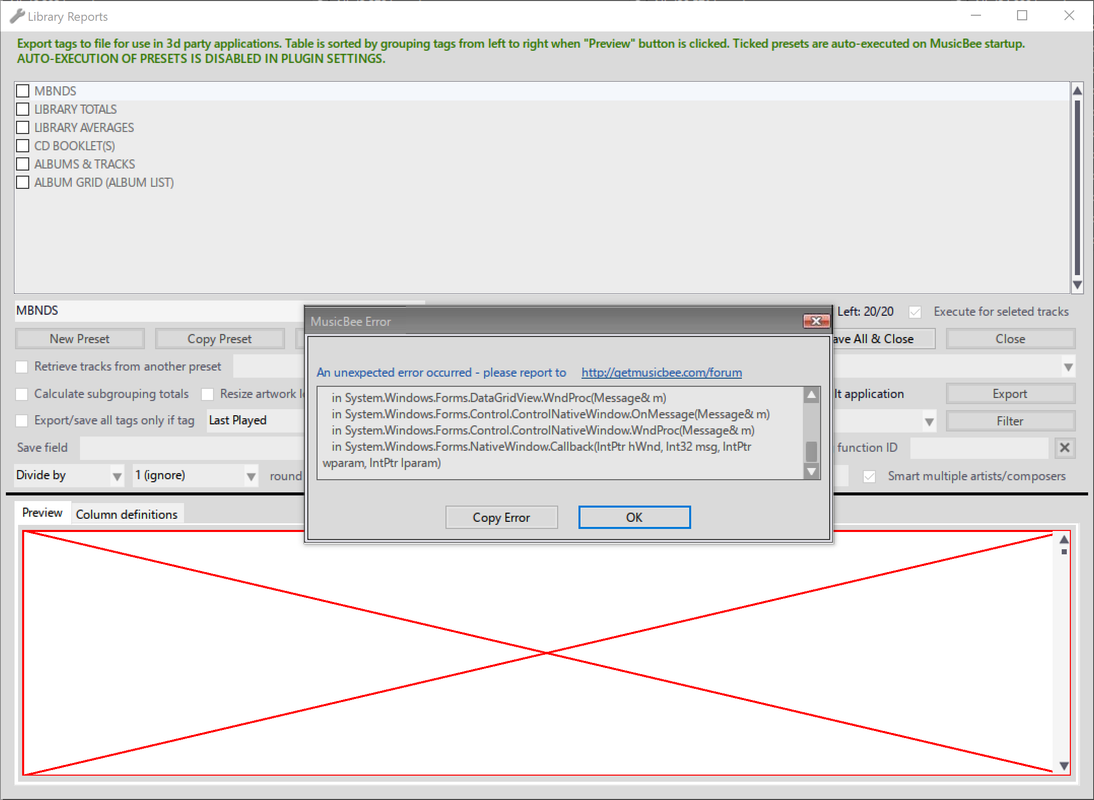
MusicBee v3.6.8909.34028D (Win10.0), 3 lug 2024 14:08:
System.OutOfMemoryException: Generata eccezione di tipo 'System.OutOfMemoryException'.
in System.String.Join(String separator, String[] value, Int32 startIndex, Int32 count)
in System.String.Join(String separator, String[] value)
in MusicBeePlugin.LibraryReportsCommand.AggregatedTags.add(String url, String[] groupingValues, String[] functionValues, List`1 functionTypes, String[] parameter2Values, Boolean totals)
in MusicBeePlugin.LibraryReportsCommand.previewTrackList()
in MusicBeePlugin.PluginWindowTemplate.serializedOperation()
in System.Threading.ThreadHelper.ThreadStart_Context(Object state)
in System.Threading.ExecutionContext.RunInternal(ExecutionContext executionContext, ContextCallback callback, Object state, Boolean preserveSyncCtx)
in System.Threading.ExecutionContext.Run(ExecutionContext executionContext, ContextCallback callback, Object state, Boolean preserveSyncCtx)
in System.Threading.ExecutionContext.Run(ExecutionContext executionContext, ContextCallback callback, Object state)
in System.Threading.ThreadHelper.ThreadStart()