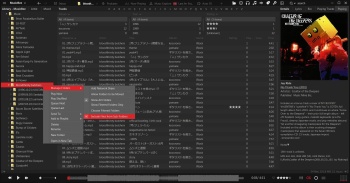31
This section allows you to view all posts made by this member. Note that you can only see posts made in areas you currently have access to.
32
Portable Devices / [6164] Synchronization to microsd card doesn't convert lossless to lossy
« on: November 21, 2016, 05:47:43 AM »
[EDIT: Fixed in 6168]
In one of the last versions of 3.0.x (or earlier 3.1.x) builds, syncing to my microsd card went fine. In 3.1.6164, I was wondering why the space in my card was rapidly dwindling. Quite simply, MB copied FLACs to my microsd card and renamed to <filename>.mp3 without being converted. Using mediainfo, the huge mp3's on my card were simply FLACs with an mp3 extension. I knew, I shouldn't have sync my collection the night before I have to travel. Anyways, if this gets fixed, how do I re-sync to fix those lossless that were erroneously copied and not converted? I hope I don't have to wipe 9,000+ songs from my microsd card and resync again
EDIT: Looking back at rated tracks (>=4 stars are synced to my phone's sd card), the issue popped up with those having timestamps of 10/29/16.
EDIT 2: This appears to be fixed in 6168. Coupled with the timestamp data, I made a autoplaylist of >=4 rated tracks with timestamps greater than 10/28/16. I saved it to an m3u and ran them through mp3tag to update the their timestamps. During synchronization, I can see MB transcoding my library FLACs to mp3s on the sd card on-the-fly as expected. The sd card is regaining space as mp3's are being copied over FLACs with mp3 extensions.

In one of the last versions of 3.0.x (or earlier 3.1.x) builds, syncing to my microsd card went fine. In 3.1.6164, I was wondering why the space in my card was rapidly dwindling. Quite simply, MB copied FLACs to my microsd card and renamed to <filename>.mp3 without being converted. Using mediainfo, the huge mp3's on my card were simply FLACs with an mp3 extension. I knew, I shouldn't have sync my collection the night before I have to travel. Anyways, if this gets fixed, how do I re-sync to fix those lossless that were erroneously copied and not converted? I hope I don't have to wipe 9,000+ songs from my microsd card and resync again

EDIT: Looking back at rated tracks (>=4 stars are synced to my phone's sd card), the issue popped up with those having timestamps of 10/29/16.
EDIT 2: This appears to be fixed in 6168. Coupled with the timestamp data, I made a autoplaylist of >=4 rated tracks with timestamps greater than 10/28/16. I saved it to an m3u and ran them through mp3tag to update the their timestamps. During synchronization, I can see MB transcoding my library FLACs to mp3s on the sd card on-the-fly as expected. The sd card is regaining space as mp3's are being copied over FLACs with mp3 extensions.

33
Bug Reports / [3.1.x] Responsiveness issues
« on: November 18, 2016, 06:19:35 PM »
With every v3.1.x release I've tried, sometimes MB freezes momentarily (~5-10s) when scrolling back and forth. No element in the program is clickable when this occurs. Is this related to the newly implemented smooth scrolling?
34
Bug Reports / [3.1.6163] Two exactly the same autoplaylists yield different results
« on: November 17, 2016, 07:13:58 AM »
Sorry for "(blackslash)", I don't know how to escape characters in SMF.
Edit: Deleting the autoplaylist under Genre and replacing it with the one under "Tag Editing" appears to have worked. Strange.
Code: "Genre(blackslash)Classical (Composers) - 9,148 tracks"
<?xml version="1.0" encoding="UTF-8"?>
<SmartPlaylist SaveStaticCopy="False" ManualRefresh="False" Layout="1" CustomSettingsName="AT_Classical_New" LayoutGroupBy="0" ShuffleMode="None" ShuffleSameArtistWeight="0.5" MinimumArtistGap="0" GroupBy="track" ConsolidateAlbums="False" MusicLibraryPath="D:\Music\MusicBee\">
<Source Type="16">
<SourcePath Location="D:\Music\MusicBee\Playlists\Genre\Classical (All).xautopf" />
<Description />
<Conditions CombineMethod="All">
<Condition Field="ComposerPeople" Comparison="IsNotNull" />
<Condition Field="ComposerPeople" Comparison="IsNot" Value="-" />
</Conditions>
<Limit FilterDuplicates="False" Enabled="False" Count="25" Type="Items" SelectedBy="Random" />
<SortBy Field="30" Order="Ascending" />
</Source>
</SmartPlaylist>Code: "Tag Editing(blackslash)Classical (Composer) - 12,204 tracks"
<?xml version="1.0" encoding="UTF-8"?>
<SmartPlaylist SaveStaticCopy="False" ManualRefresh="False" Layout="1" CustomSettingsName="AT_Classical_New" LayoutGroupBy="0" ShuffleMode="None" ShuffleSameArtistWeight="0.5" MinimumArtistGap="0" GroupBy="track" ConsolidateAlbums="False" MusicLibraryPath="D:\Music\MusicBee\">
<Source Type="16">
<SourcePath Location="D:\Music\MusicBee\Playlists\Genre\Classical (All).xautopf" />
<Description />
<Conditions CombineMethod="All">
<Condition Field="ComposerPeople" Comparison="IsNotNull" />
<Condition Field="ComposerPeople" Comparison="IsNot" Value="-" />
</Conditions>
<Limit FilterDuplicates="False" Enabled="False" Count="25" Type="Items" SelectedBy="Random" />
<SortBy Field="30" Order="Ascending" />
</Source>
</SmartPlaylist>Edit: Deleting the autoplaylist under Genre and replacing it with the one under "Tag Editing" appears to have worked. Strange.
35
MusicBee Wishlist / Device configuration: Have playlists shown as a collapsible tree
« on: October 31, 2016, 08:18:23 AM »
When selecting which playlists to sync, one has to select each individual one. This process can get tiresome if the user desires to sync more than a few playlists to the device. On the left sidebar, playlists can be directed to be stored in a folder. This allows the list of playlists on the left sidebar to be collapsible.
I request to have something similar in the device configuration menu where the list of playlists are collapsible with respect to the folders they reside under. Furthermore, it would be handy that each folder has a checkbox next to them that allows a user to select all of the playlists contained in said folder.

Quick and dirty mock-up:

On the left sidebar, Playlists are seen as:
In device configuration, I would have it as:
I request to have something similar in the device configuration menu where the list of playlists are collapsible with respect to the folders they reside under. Furthermore, it would be handy that each folder has a checkbox next to them that allows a user to select all of the playlists contained in said folder.

Quick and dirty mock-up:

On the left sidebar, Playlists are seen as:
Code
v Playlist
v Folder 1
v Subfolder 1
* Foo X
* Foo Y
> Folder 2
* Foo A
* Foo B
* Foo C
* Foo DIn device configuration, I would have it as:
Code
v [x] Folder 1
v [x] Subfolder 1
[x] * Foo X
[x] * Foo Y
> [ ] Folder 2
[x] * Foo A
[x] * Foo B
[ ] * Foo C
[ ] * Foo D36
Bug Reports / [3.1.6144] Virtual Device syncing is extremely slow
« on: October 29, 2016, 12:39:26 AM »
The virtual device is located on a USB3.0 connected 7200 3.5" HDD that also houses my music collection and MB's artist thumbnail directory (symlinked). It is pretty much the same profile for the one that I use to sync select autoplaylists to my phone's microsd card (totaling ~9100 tracks, all music and no audiobooks or podcasts). Previewing the sync list, takes longer than 10 minutes; sychronization (when files are starting to be updated/copied/deleted) begins about 8minutes after pressing the synchronize button. It then sits for another several minutes when trying to delete the first track that is no longer queried by any selected autoplaylist. In comparison, syncing the microsd card (same autoplaylists, same media storage template other than the root directory) takes a fraction of the time and goes pretty smoothly after hitting the synchronize button. Nothing is showing up in errorlog.dat. Is anybody else seeing this discrepancy? Is it due to different interfaces, USB 3.0 vs. my laptop's microsd card controller?
37
Portable Devices / Wifi Sync - Does anyone use it? What apps do you use?
« on: October 27, 2016, 06:58:45 AM »
Basically, I'm thinking about syncing my library via an android wifi sync app. The path is going to be from a virtual device to my phone mediated by a folder sync app. Are there any recommended apps? I'm looking for one that allows for different profiles and respects timestamps, so I don't have to resync my selected playlists (60GB of music in all) every time I decide to run the app.
38
Bug Reports / [3.1] Collapse "button" on Album Art view is inconsistent
« on: October 26, 2016, 06:13:28 PM »39
General Discussions / Sticky thread re posting guidelines in question subforum
« on: September 26, 2016, 07:11:12 PM »
There should be a sticky thread in the Questions subforum regarding posting suggestions or guidelines. Just a few ideas:
1) Search to see if the question/issue has been raised and addressed before.
2) If #1 fails to turn anything up, then create a new thread with the subject line succinctly detailing the question/issue.
3) Users should ID the version of MB (and maybe OS) they are using at the time when posting their questions. Musicbee > Help > About
4) If needed, users should use the following guide to post screenshot(s) detailing their issue: http://musicbee.wikia.com/wiki/Posting_Screenshots
5) Both posters and commenters should exercise common courtesy.
I'm hesitant to add the link to the newest patch version thread (http://getmusicbee.com/forum/index.php?topic=18462.0) because that's more for bug reporting/testing. Furthermore, most of the time the latest patch is pretty stable but other times not so much (my fault): http://getmusicbee.com/forum/index.php?topic=19649.msg117448#msg117448
In the question subforum, I'd rather recommend users to use the latest patch if it helps to address their question.
1) Search to see if the question/issue has been raised and addressed before.
2) If #1 fails to turn anything up, then create a new thread with the subject line succinctly detailing the question/issue.
3) Users should ID the version of MB (and maybe OS) they are using at the time when posting their questions. Musicbee > Help > About
4) If needed, users should use the following guide to post screenshot(s) detailing their issue: http://musicbee.wikia.com/wiki/Posting_Screenshots
5) Both posters and commenters should exercise common courtesy.
I'm hesitant to add the link to the newest patch version thread (http://getmusicbee.com/forum/index.php?topic=18462.0) because that's more for bug reporting/testing. Furthermore, most of the time the latest patch is pretty stable but other times not so much (my fault): http://getmusicbee.com/forum/index.php?topic=19649.msg117448#msg117448
In the question subforum, I'd rather recommend users to use the latest patch if it helps to address their question.
40
Bug Reports / [FIXED] File explorer process doesn't terminate after closing it
« on: September 25, 2016, 03:58:07 AM »
MB 3.0.6108
This issue has been bugging me for some time. Essentially, a file explorer process is opened under svchost.exe whenever I select a file and right click > Search ... > Locate in Windows Explorer. I usually access this via hotkey. Normally, this explorer.exe process under svchost.exe is automatically terminated after a certain amount of time has passed since closing the associated explorer window. The problem is that sometimes when I open multiple processes via MB, these processes don't close after closing their windows. It seems that there's a threshold on the number of system calls and when it is passed, the explorer.exe processes remain taking a not so insignificant amount of memory. Is this an upstream .NET issue?
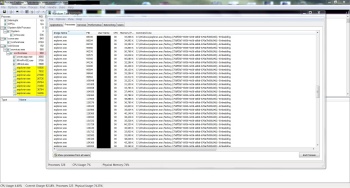
This issue has been bugging me for some time. Essentially, a file explorer process is opened under svchost.exe whenever I select a file and right click > Search ... > Locate in Windows Explorer. I usually access this via hotkey. Normally, this explorer.exe process under svchost.exe is automatically terminated after a certain amount of time has passed since closing the associated explorer window. The problem is that sometimes when I open multiple processes via MB, these processes don't close after closing their windows. It seems that there's a threshold on the number of system calls and when it is passed, the explorer.exe processes remain taking a not so insignificant amount of memory. Is this an upstream .NET issue?
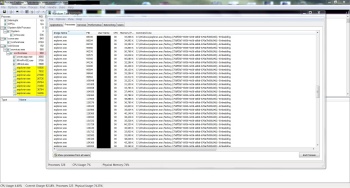
41
Questions / Any way to replace some of the system stock icons?
« on: September 19, 2016, 07:57:56 AM »42
Bug Reports / [6097] Virtual Tag code is validated & saved but is wiped out upon restarting MB
« on: September 11, 2016, 08:37:12 PM »
MB build 6097:
Somewhat similar to this thread: http://getmusicbee.com/forum/index.php?topic=17304.msg102345#msg102345
The above virtual tag code is validated, saved and works in an autoplaylist where <Sync> is set to have no value. However, when restarting MB, this virtual tag is empty. Re-entering the code again, MB validates it and I save it with no warning icon in sight. Upon re-opening preferences > Tag (1) > Define New Tag, I see there's a warning icon next to the virtualtag entry. MB is omitting the quotation marks around "I:\0_CD" leading the code to fail eventually and, I assume, be discarded by MB upon restart.
Somewhat similar to this thread: http://getmusicbee.com/forum/index.php?topic=17304.msg102345#msg102345
Code: "Virtual Tag"
$If($Contains(<URL>,"I:\0_CD")="T",Sync,)43
Bug Reports / MB not fetching artwork from fanart.tv, API changed?
« on: September 08, 2016, 04:53:08 AM »
MB 3.0.6092
Not fetching cover art from the following artists:
https://fanart.tv/artist/8970d868-0723-483b-a75b-51088913d3d4/moby/
https://fanart.tv/artist/36f35db0-bc09-43e7-8650-a123224943c7/808-state/
The latter of which MB downloaded cover art from fanart.tv successfully ~2 weeks ago.
Not fetching cover art from the following artists:
https://fanart.tv/artist/8970d868-0723-483b-a75b-51088913d3d4/moby/
https://fanart.tv/artist/36f35db0-bc09-43e7-8650-a123224943c7/808-state/
The latter of which MB downloaded cover art from fanart.tv successfully ~2 weeks ago.
44
Questions / VirtualTag: Replacing first or last comma with "&"
« on: September 06, 2016, 03:44:44 AM »
Right now ";" is a demarcating character that splits fields. For example, say <Artist> has the value "foo1; foo2; foo3", MB will treat it as three different artists. When presenting that field I use $Replace(<Artist>,";",",") resulting in "foo1, foo2, foo3" displayed. Is there a way to replace the last comma with an "&" or "and" whether there's two artists or five?
45
MusicBee Wishlist / On-the-fly conversion: Allow option for user defined supported formats
« on: August 31, 2016, 01:57:12 AM »
I'm glad Steven recently implemented tracker module support in MB build 6086. I'm looking forward to deleting the transcoded mp3's I made from openmpt and replacing them with the corresponding source tracker modules. However, due to the addition of new formats, there's an issue with on-the-fly transcoding to devices. I noticed that the on-the-fly conversion permits transcoding non-mp3 and lossless file to mp3. I hope I'm not opening up a can of worms, but I hope there will be an option such as "only convert non-supported files."
The reason why is that I currently sync lossy files (mp3, aac, ogg, opus, etc) to my phone while transcoding lossless to mp3 (V2). So far the option "only convert files with a lossless format" works great. Unfortunately, the recent added support for tracker module formats is considered lossy and are thus copied to my device (Samsung G5) directly. Very few apps support module formats and those that do lack several creature comforts I've grown accustomed to with my preferred app (Poweramp). I like how Mediamonkey handles this conundrum: MM has an option that allows the user to select which formats the user's device supports and then there's the option to transcode on-the-fly non-supported formats to the user's choice of encoder.
At the same token, I really like MB's current layout simplicity and I don't want to clutter it up too badly. I guess Steven can classify tracker modules as lossless (they aren't really lossy to begin with). If a person desires to have all native formats on their device, they'd tick off the on-the-fly conversion. Any other ideas/concerns guys?
The reason why is that I currently sync lossy files (mp3, aac, ogg, opus, etc) to my phone while transcoding lossless to mp3 (V2). So far the option "only convert files with a lossless format" works great. Unfortunately, the recent added support for tracker module formats is considered lossy and are thus copied to my device (Samsung G5) directly. Very few apps support module formats and those that do lack several creature comforts I've grown accustomed to with my preferred app (Poweramp). I like how Mediamonkey handles this conundrum: MM has an option that allows the user to select which formats the user's device supports and then there's the option to transcode on-the-fly non-supported formats to the user's choice of encoder.
At the same token, I really like MB's current layout simplicity and I don't want to clutter it up too badly. I guess Steven can classify tracker modules as lossless (they aren't really lossy to begin with). If a person desires to have all native formats on their device, they'd tick off the on-the-fly conversion. Any other ideas/concerns guys?