Hey folks..
did some photoshop to make the Album Auto Tagger look better and be more funtional
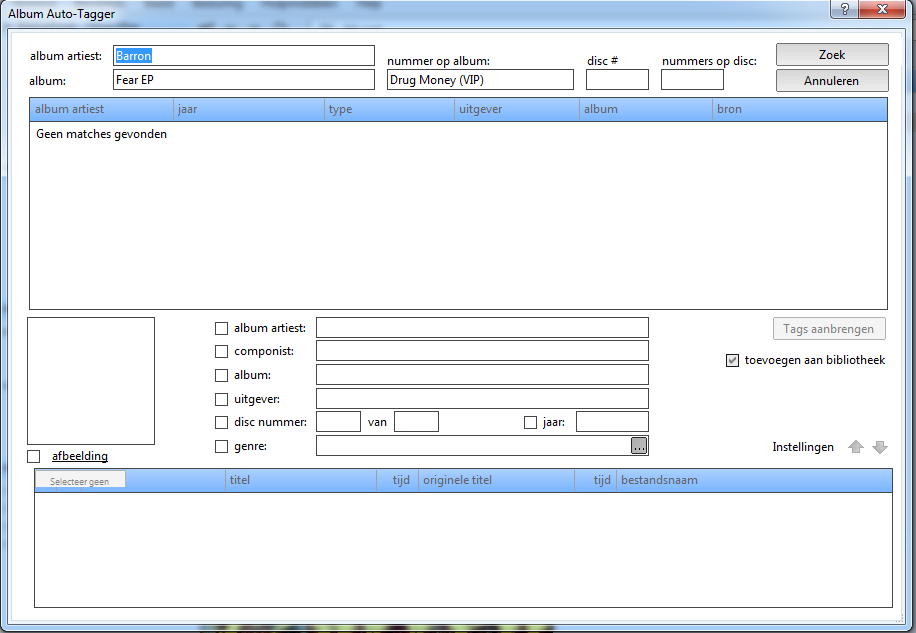
What i have changed:
-Swapped the Cancel and Search Buttons (looks more natural!!)
-Removed lines of text like: search (which is quite logical when you see it, so removing it makes more room for other things)
-Made the Album Search higher
-Made the Track list a bit smaller
-Settings button and the up down button were moved up too
-Removed some more useless space and lines to use the complete screen alot better!