While I was out and about today, I must've left my brain somewhere and now I can't find it.
There's a way to use Album Art view and show all the albums for a specific artist as individual albums. MB would show the artist once and would have a cascading image of all the artist's albums, with the number of albums listed. Clicking on the artwork would open an expanded panel showing the artist's individual albums. I've tried grouping by Album Artist, but that doesn't do it.
MB seems to do this "naturally" when using the Music Explorer, but I know at one point I had it with my entire library. This is Music Explorer:
How can I get this effect when using the Album Art view?
Thanks.