For those who still struggle with the Upnp/DLNA plugin showing faulty behavior, I could solve it (my MusicBee Version: 3.5.8698, recent version
https://www.getmusicbee.com/downloads/).
Prerequisites:
Upnp/DLNA plugin installation:
From top bar: MusicBee->Edit->Edit Preferences->Plugins use
Add Plugins button to add Upnp/DLNA plugin

("C:\Program Files (x86)\MusicBee\mb_Upnp.dll",
downloadable from
https://www.getmusicbee.com/addons/plugins/11/upnp-dlna-device-support/)
and save.
Open from the footer context menü and select: Output to->RX-A1070 (which is my Yamaha DLNA Receiver, in your case select yours)
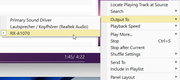 Faulty behavior
Faulty behavior:
When you play a track, your receiver turns on, activates the server path as source, displays the track of the selected music but you hear no sound and after some seconds the next track is displayed etc.
In the MusicBee GUI you can see the marker jumping down from track to track. You can change the volume with the slider in the GUI and this also changes the volume level on the receiver, but there is still no sound.
Analysis:
I activated the log file in the Upnp/DLNA settings and could see, that the plugin informs the recipient to fetch the mp3 file from an IP, that is very likely not the public IP of my PC. I searched and found, that it was from the virtual network adapter of my VirtualBox installation and they don't host the MP3 files. That can't work.
So I checked the plugin settings and found that the IP for the server settings was set to
Automatic by default. The log file showed that the plugin searches for all network adapters with their IPs and then simply selects the first one to tell the recipient where to get the MP3 file.
Extract of "C:\Users\<YourUsername>\AppData\Roaming\MusicBee\UpnpErrorLog.dat"
0; 59 Initialise - 04.11.2023 23:02:01
418; 60 GetNetworkAddresses -
192.168.56.1,dns=True,name=VirtualBox Host-Only Network,speed=1000000000
418; 61 GetNetworkAddresses - 192.168.92.1,dns=True,name=Ethernet 2,speed=1000000000
418; 62 GetNetworkAddresses - 192.168.224.1,dns=True,name=VMware Network Adapter VMnet1,speed=100000000
418; 63 GetNetworkAddresses - 192.168.200.1,dns=True,name=VMware Network Adapter VMnet8,speed=100000000
419; 64 GetNetworkAddresses -
192.168.178.44,dns=True,name=WLAN,speed=866700000
419; 65 GetNetworkAddresses - 127.0.0.1,dns=False,name=Loopback Pseudo-Interface 1,speed=1073741824
419; 66 GetNetworkAddresses - http://
192.168.56.1:49383
Solution:
To fix that, don't use
Automatic setting but the public IP of your PC. In my case it was 192.168.178.44. Check your adapter settings or use ipconfig command in a shell to get it. You may need to restart MusicBee to get it to work.

If you are using several PCs as music servers, you should change the field for the server name to make it easier to distinguish the source on the receiver. In my case I used "MusicBee Media Library Dell", since MusicBee was running on my Dell notebook.