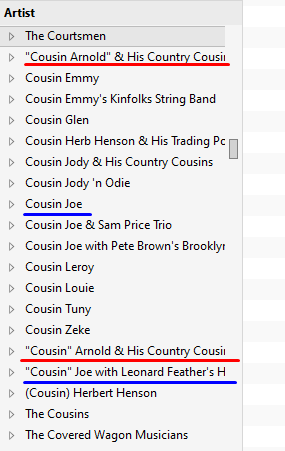Hi!
I'm not sure if it is a bug, so I first ask, maybe somebody could help.
I have several words and symbols to ignore in sorting, here they are
Generally it works well but I discovered that in some cases it don't work as expected. I guess that it is because only the first occurrence of "ignored" word is actually ignored, other occurrencies in the same line not ignored. And because of that sometimes some weird results occur.
Please see attached screenshot of left main panel to better understanding. You can see some lines that in my expectations should come one after another according to the underline color, but they are scattered over the list.