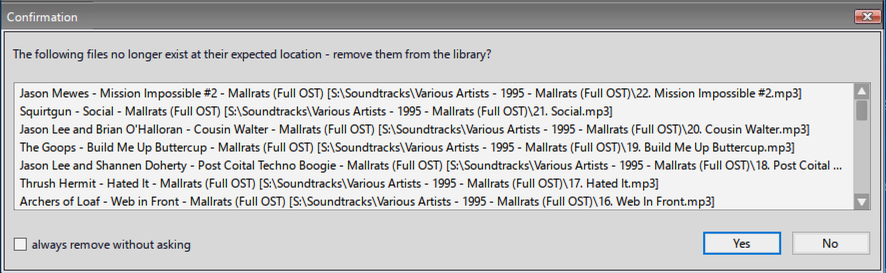One or two weeks ago I decided to try the "continuously monitor" function in Library preferences. I didn't like it, so I reverted back to "scan at startup only" after a few minutes.
Since then, each time I start MB, after a few minutes (like 5-10 minutes), it says all the tracks in a certain folder (always the same folder) are missing and asks if I wish to remove them from library database. I tried several times both yes and no, rescanned/re-imported, but it keeps happening.
Rescanned the entire collection and compressed library from advanced prefs (0 files removed).
I have all my MP3's in one HDD, always the same path, organized by my personal genre hierarchy (S:\genre\[artist]\albums).
For some reason MB now forgets that folder, I re-add it, I can play everything from it, but at the next reboot it says it's missing.
I have not touched that folder in any way, nor removed it from the set of folders to scan at startup.