Could anyone leave me the link of whole english file for reference of translation? I've just completed my translation. However, I've found something weird while reviewing. There should be an updated english language file for translation (not fragmented) but it's not the one I used for translation.
Thanks.
PS. I used the english file from the following link but I think it's not the latest one.
https://getmusicbee.com/forum/index.php?topic=3258.0For example, you cannot find the string "open in web browser" in the reference file of English.
It is "#Main.menu.OpInWebBr# Open in Default Web Browser:"
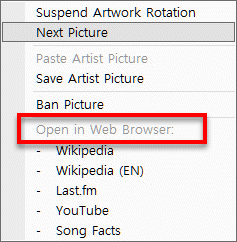
There are other things I've found somewhat different like spelling error. It seems like to be corrected in MusicBee but not for translation.