Greetings,
so far i SUPER LOVE Musicbee... the best music player there is for me.. it's so functional and customizable...it's simply great thanks for everyone putting effort into this lovely programm!
But I've came across a bug!
You know, you can change the "Playlist Picture" for each playlist.. but once I've chosen one, and then chose "delete current picture"
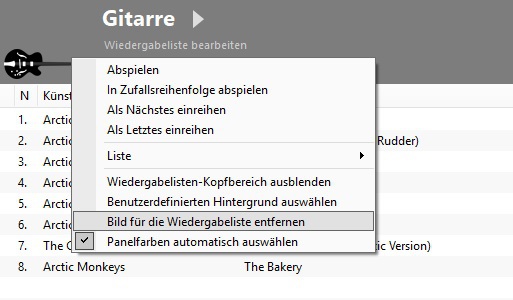
(German for "Remove picture from Playlist")
and then try to add another, new picutre this error comes:
It's german but says: "The file is available"
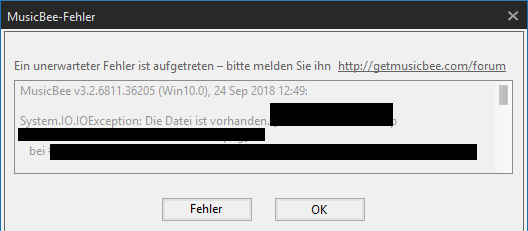
MusicBee sets the playlist picture back to the old one (the one I chose to delete before)... very rarely (1 out of 50 tries) it works to delete the old one and add a new one... but mostly not!
How to fix that?
I'd be very grateful for any kind of help! :-)
Kind regards,
Wired