Hello,
I just noticed that Musicbee ain't rendering the Artworks and UI properly. The Artworks in the main window appear to be trimmed in half and stretched vertically (like movie posters). The player control buttons/ Icons on the header including navigation icons are smaller and off too. Caption buttons appear to be misplaced too.
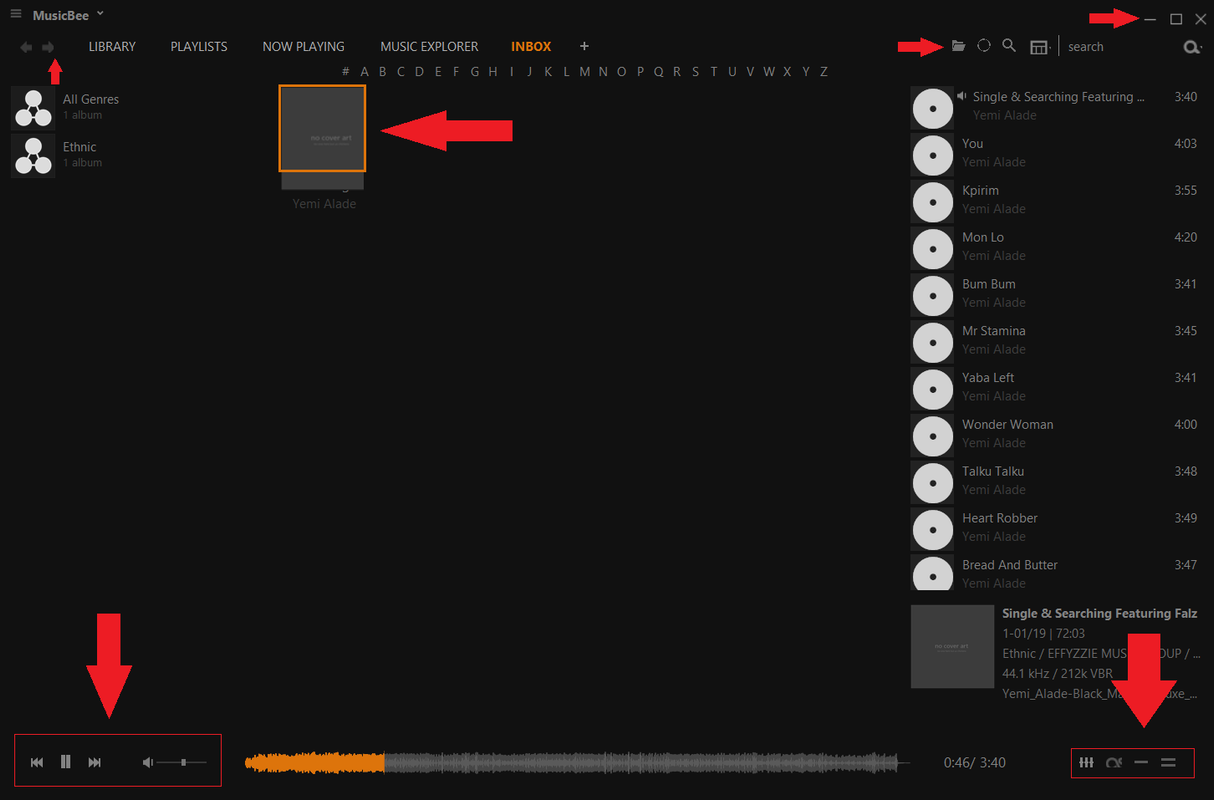
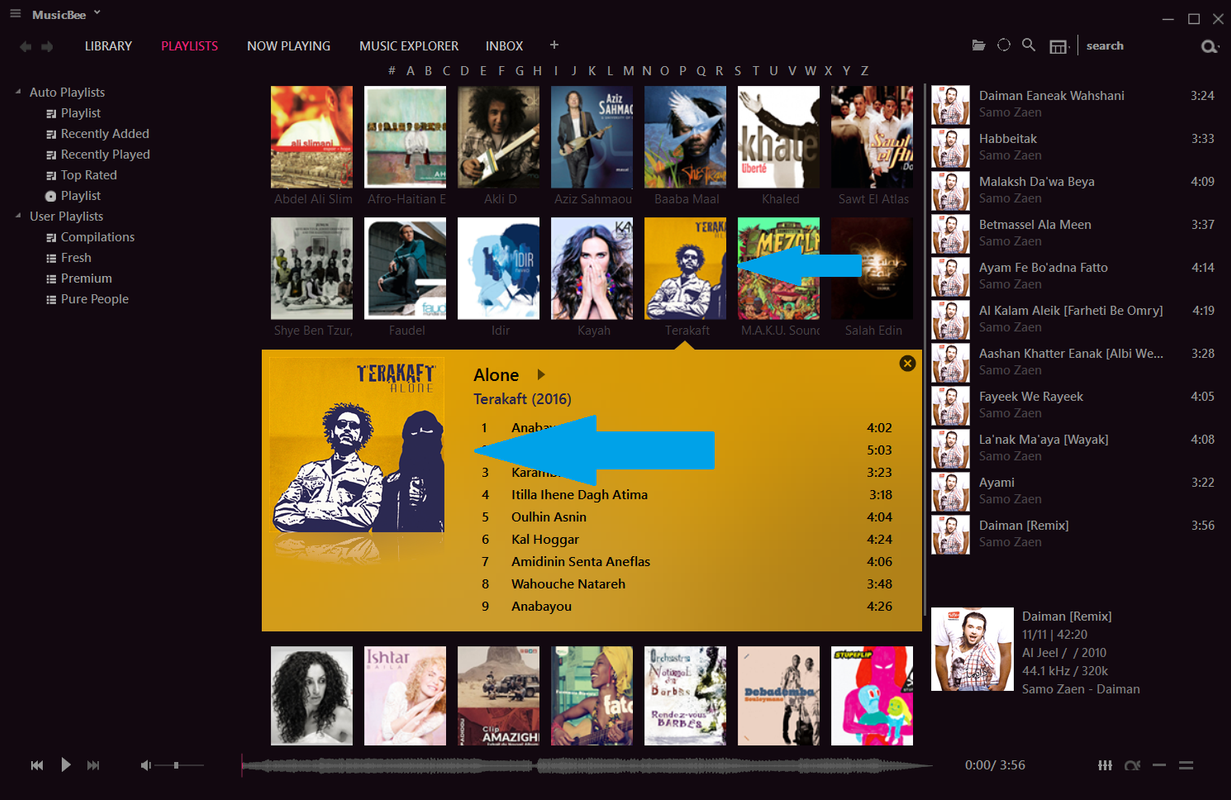
I've been using Musicbee for over a year now, never saw this happening before. I did an update to 3.2.6760 a few days back so I thought might be causing some problem so I downgraded to version 3.1.6590 but to no avail. I also changed themes, removed settings in Userprofiles but no matter what I do, it just doesn't go away.
It has ruined my Musicbee experience, any help will be greatly appreciated.
Thank you for reading.