@fabulario
Why waste a virtual tag when you can enter the same formula on any one of the lines? For example, my current setup:
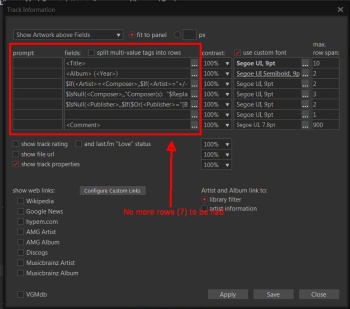 Field1
Field1: <Title>
Field2: <Album> (<Year>)
Field3: $If(<Artist>=<Composer>,,$If(<Artist>="+/-","Artist(s): "<Artist>,$If(<Artist>="20/20","Artist(s): "<Artist>,$If(<Artist>="AC/DC","Artist(s): "<Artist>,$If(<Artist>="Ambidextrous/Morkva","Artist(s): "<Artist>,$If(<Artist>="Broker/Dealer","Artist(s): "<Artist>,$If(<Artist>="De/Vision","Artist(s): "<Artist>,$If(<Artist>="etti/etta","Artist(s): "<Artist>,$If(<Artist>="Morelenbaum² / Sakamoto","Artist(s): "<Artist>,"Artist(s): "$Replace($Replace($Replace(<Artist>,;,", "),/,", ")," "," "))))))))))
Field4: $IsNull(<Composer>,,"Composer(s): "$Replace($Replace(<Composer>,;,","),/,", "))
Field5: $IsNull(<Publisher>,,$If($Or(<Publisher>="[Bandcamp]",<Publisher>="[Self-Released]"),,$IsNull(<Catalog#>,"Publisher: "<Publisher>,"Publisher: "<Publisher>" ("<Catalog#>")")))
Field6:
Field7: <Comment>
Now, I'm willing to meet Steven in the middle by allowing
each field the option to split multi-value tags into rows instead of the current "all-or-none" approach.