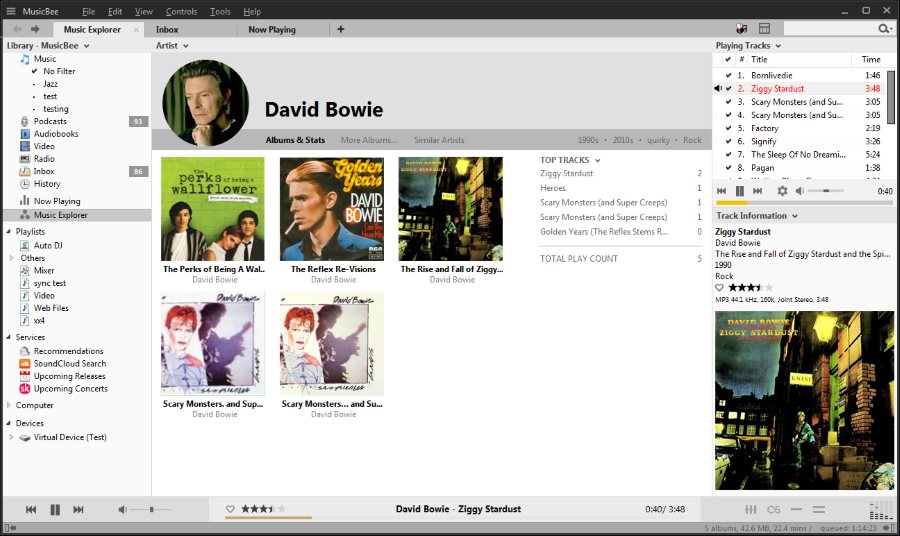this has fixes for the above issues and the first cut of the new explorer called "Music Explorer", accessible from the left navigator under the "Now Playing" node:
- it defaults to the current playing artist and shows the albums and top ranked tracks for that artist
- also displayed on the page are associated links (defaulting to genres/ deades but others can be added)
- the panel has a link to show the similar artists in your library and you can also browse/ play music from similar artists from the Xbox music catalog
- the panel has a link to show/ play more albums from the artist that are from the Xbox music catalog
- you can search for artists in your library using the search box
http://www.mediafire.com/download/68ia4i13dy6oa0o/MusicBeeDemo.zipi havent tested extensively and no doubt there will be something i have overlooked. Please report any bugs/ suggestions and i will spend time testing more myself