2.
When right-clicking on a Windows explorer folder and then clicking on "Play with MusicBee", the audio files doesn't load and an error message is displayed :
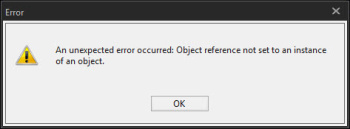
If I do the same from an audio files selection, it works.
i cant reproduce this. Can you check the error log (help/ support/ view error log) and see if there is an entry at the time it happened
I can easily reproduce it. Here are the entries generated (I don't know why 2 similar lines are generated in ErrorLog.dat):
02/02/2016 20:33:07 - 6.3.9600.0 - 3.0.5875.37344 - url: G:\_Downloads - BitTorrent\_Finished\_Zique\ACDC - 2009 - Backtracks (2CD)\CD2\201-acdc-dirty_deeds_done_dirt_cheap_(live).mp3
System.NullReferenceException: Object reference not set to an instance of an object.
at #=qz2FGC3yt9prorKVoKennX4C_X015Lrde61kf5M9HUI0=.#=qjXjTNjtIEWbWTtgah2Fygg==.#=qwQ0A19NU$lx$Dn4uEGLUZw==(#=qyS7ilwsiSdrLmh7CCu5u_w== #=qv7MCrbQdFNILJWKA2ASh3Q==, #=qtfKC9qunP_WYAusHqxYocA== #=qyc07mn4B86bTLb3hX6eU4Q==, Boolean #=q$BaJgAbz_8SwV69Q8RUGkg==)
at #=qz2FGC3yt9prorKVoKennX4C_X015Lrde61kf5M9HUI0=.#=qmbXxLv$qtncCQ7CgUkDGBQ==(#=qjXjTNjtIEWbWTtgah2Fygg== #=qPVs0AiR31K6y7T1E4TvB9w==, #=qPOwcr1WFWL8q8SDFTBEu_h2WjCF7JG7_rbyioUUlw0E= #=qDeyrhpI1RDQsp1cSFcXpDg==, Boolean #=qC$syG3nMKn$z_Vcwng8Frg==, Boolean #=qPpWrmk2ePgNNtTi9S46pSQ==, Boolean #=qUquQYiLrJeU$SqMJaaycXjUWkZRatcZ5Qi0BGRF0KdA=, Boolean #=qCpofoaetl94sSkn2gS2Ijg==, Int32 #=qoNKImF0ynKIpyVAVLYDtmw0j6RH_I$KypSuCrjWJSJk=)
at #=qz2FGC3yt9prorKVoKennX4C_X015Lrde61kf5M9HUI0=.#=qZHJBzJ1sHayV3NGE_bNKxQ==(Object #=qrtSkxDEmOHNR9_2vfm6tRw==)
02/02/2016 20:33:07 - 6.3.9600.0 - 3.0.5875.37344 - url: G:\_Downloads - BitTorrent\_Finished\_Zique\ACDC - 2009 - Backtracks (2CD)\CD2\201-acdc-dirty_deeds_done_dirt_cheap_(live).mp3
System.NullReferenceException: Object reference not set to an instance of an object.
at #=qz2FGC3yt9prorKVoKennX4C_X015Lrde61kf5M9HUI0=.#=qjXjTNjtIEWbWTtgah2Fygg==.#=qwQ0A19NU$lx$Dn4uEGLUZw==(#=qyS7ilwsiSdrLmh7CCu5u_w== #=qv7MCrbQdFNILJWKA2ASh3Q==, #=qtfKC9qunP_WYAusHqxYocA== #=qyc07mn4B86bTLb3hX6eU4Q==, Boolean #=q$BaJgAbz_8SwV69Q8RUGkg==)
at #=qz2FGC3yt9prorKVoKennX4C_X015Lrde61kf5M9HUI0=.#=qmbXxLv$qtncCQ7CgUkDGBQ==(#=qjXjTNjtIEWbWTtgah2Fygg== #=qPVs0AiR31K6y7T1E4TvB9w==, #=qPOwcr1WFWL8q8SDFTBEu_h2WjCF7JG7_rbyioUUlw0E= #=qDeyrhpI1RDQsp1cSFcXpDg==, Boolean #=qC$syG3nMKn$z_Vcwng8Frg==, Boolean #=qPpWrmk2ePgNNtTi9S46pSQ==, Boolean #=qUquQYiLrJeU$SqMJaaycXjUWkZRatcZ5Qi0BGRF0KdA=, Boolean #=qCpofoaetl94sSkn2gS2Ijg==, Int32 #=qoNKImF0ynKIpyVAVLYDtmw0j6RH_I$KypSuCrjWJSJk=)
at #=qz2FGC3yt9prorKVoKennX4C_X015Lrde61kf5M9HUI0=.#=qZHJBzJ1sHayV3NGE_bNKxQ==(Object #=qrtSkxDEmOHNR9_2vfm6tRw==)