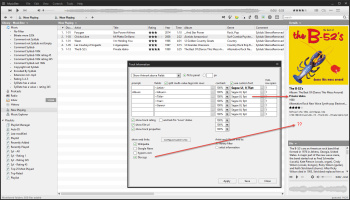1.
When "Now Playing" is selected in the left sidebar, and the "Now Playing" mode is set to "Playlist", the "Configure Layout" button only allows to configure the "Now Playing Sidebar".
Why doesn't it allow to configure the header bar, the top panel, left sidebar, main panel, bottom panel as well? (although it is allowed when the "Now Playing" mode is set to another mode).
2.
In v2.5 we could have the Artist Biography (from Last.fm) displayed in the Main Panel (the panel was called "Playing Track").
In v3.0 this is no more possible when the "Now Playing" mode is set to "Playlist". We can only display the artist biography in the right sidebar, which is not optimized when the biography is long.
Besides, in v2.5, we could rotate the artist pictures automatically. In v3.0 this is no more possible when the "Now Playing" mode is set to "Playlist" (we can't even show the artist pictures).
3.
The elapsed song part in the Wave Bar is looking differently in the top panel (yellow) and in the right sidebar (grey). Why not applying the same color convention?
In v3.0:
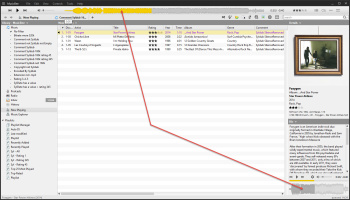
4.
The yellow part in the Wave Bar in the top panel is looking differently in v2.5 and in v3.0. Is that change being intentional? I find the yellow color too flashy in v3.0.
In v2.5:

5.
I have configured MusicBee to colorize the song currently played in the Now Playing:
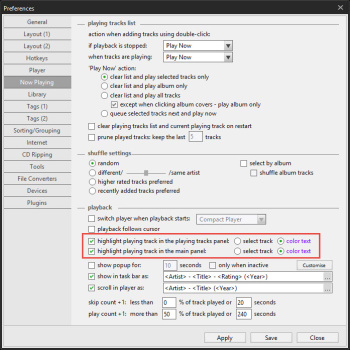
Consider this scenario:
a) I play a list of songs in MusicBee

b) I close MusicBee
c) I restart MusicBee... the song that I was playing is no more highlighted in purple. So I can't quickly see which song it will start when I will press the play button.

d) If I press the play button, the playlist restart at the same song it has been stopped before though.
As MusicBee is saving the playlist status, so why not highlighting the current playlist position?
Note that we cannot "Stop" a playlist, as there is no "Stop" button in MusicBee, but just a "Play/Pause" button (which is a good design, I think).
6.
In the track details, it is impossible to set the song title font in regular weight. When using custom font in regular weight, the song title is in
bold.
In the "Now Playing" mode, in the track detail, the internet links are not displayed.