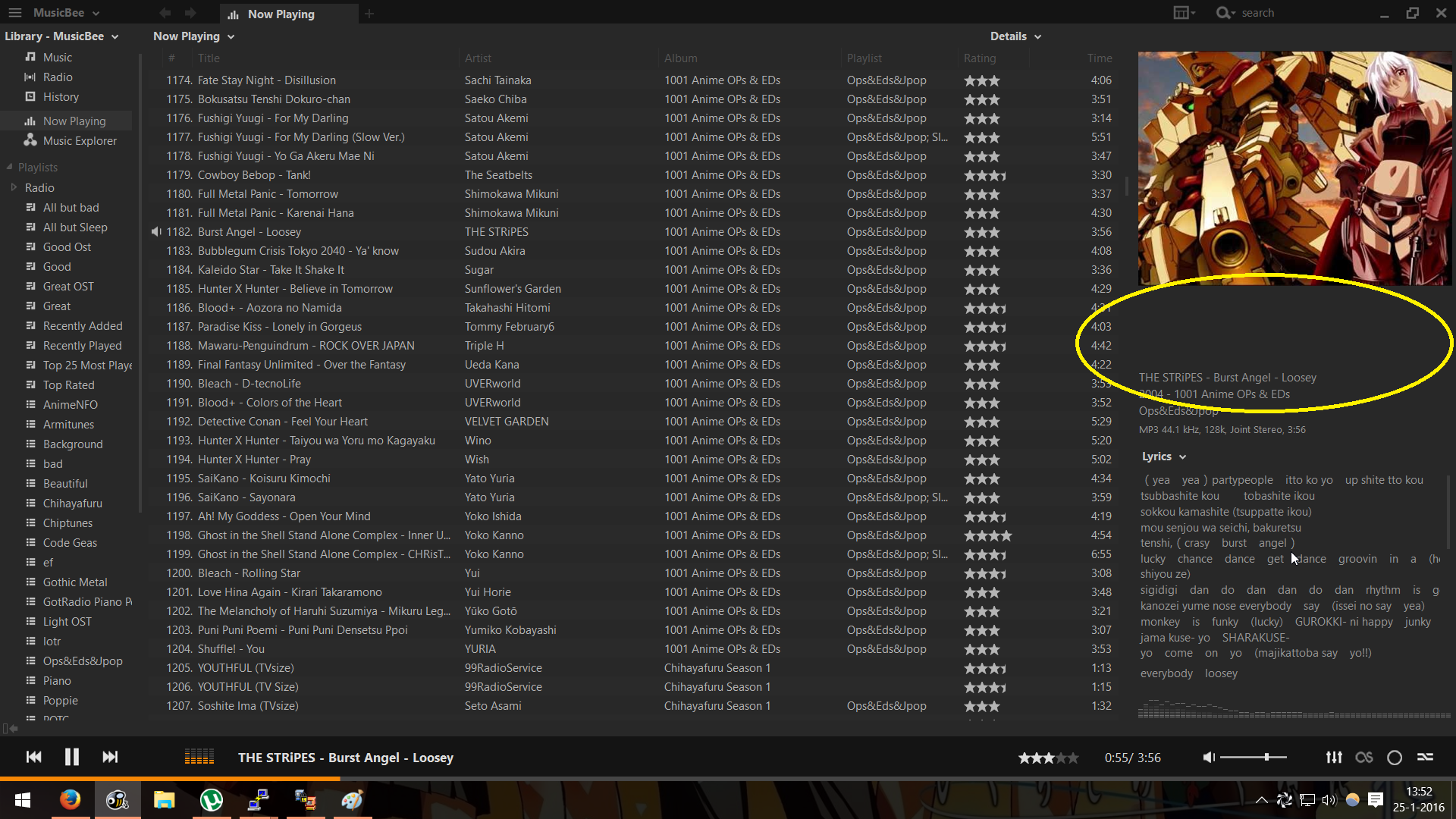Some things I noticed:
- Why is the green encircled item there and not to the right, above the panel it refers to?
- What is the difference between the green and the red items? They both refer to the same panel but link to different setting windows. Can't the red button be integrated in the submenu of the green item?
- In the "Dark-Metro" skins at least, the red button has a little arrow to the right, indicating you get a submenu when you click on it. It links directly to a settings window though.
- Can the "track information" panel be made to resize automagically so the Lyrics window always gets the most possible screen estate? (orange)
- The changing cursor to indicate you can resize the right sidebar is very unstable. You can click to resize over an area of about 10 pixels but the cursor only seems to change for a single pixel and most of the times, it doesn't change at all when I hover slowly over the area. Clicking to resize always changes the cursor though.
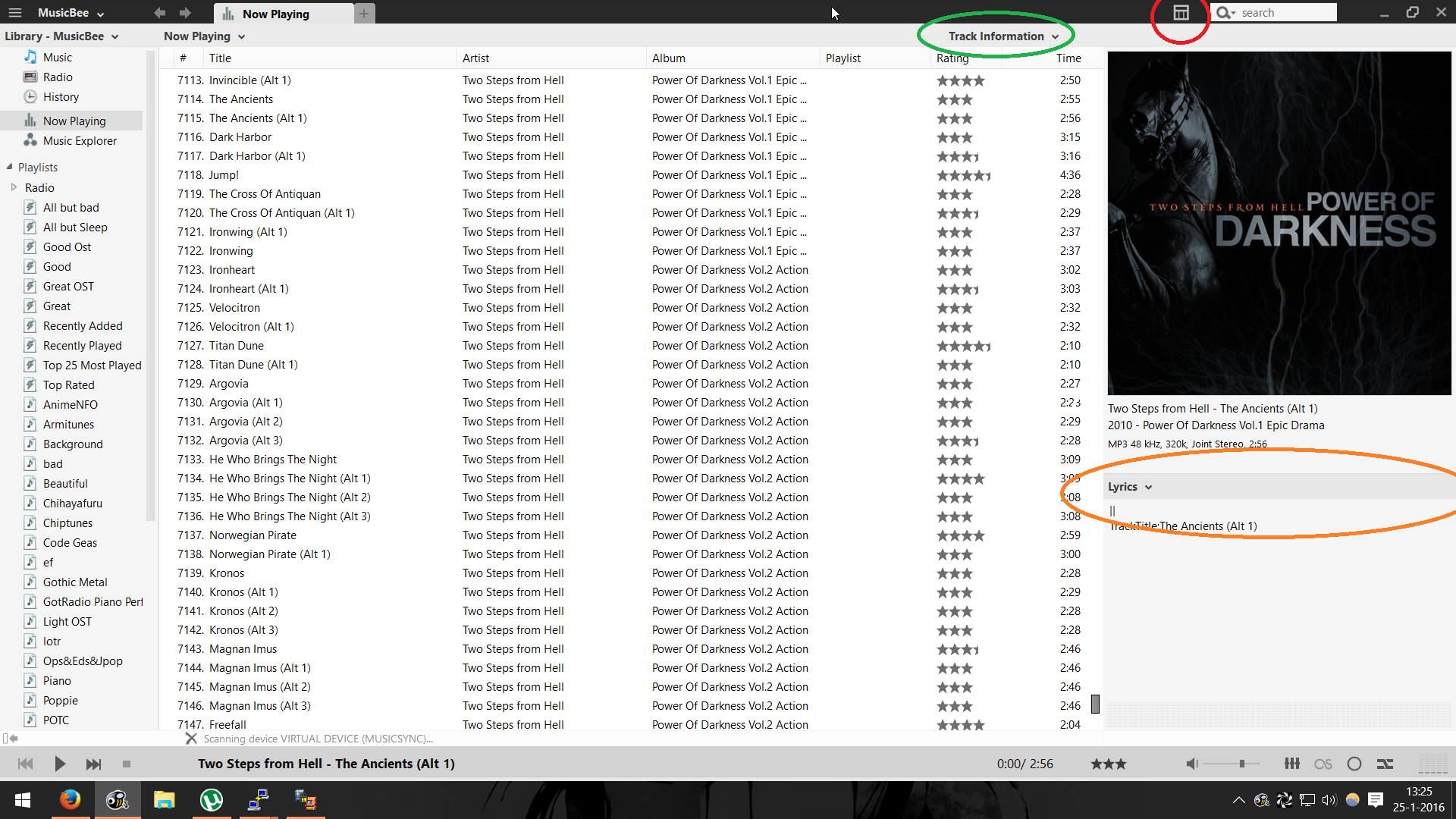
The "Stack" tickboxes (red) don't seem to get saved. Also, I don't really understand the green settings, but that might be because I can't test it.
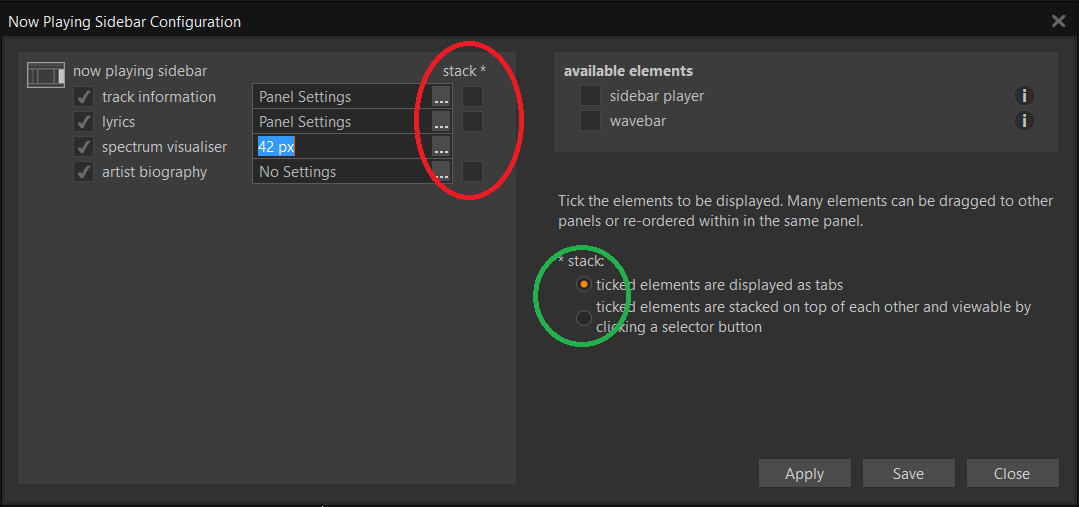
The settings below do get saved but applying them is not consistent. Sometimes a change applies immediately, sometimes when changing track, sometimes I have to restart MusicBee to apply the changes.
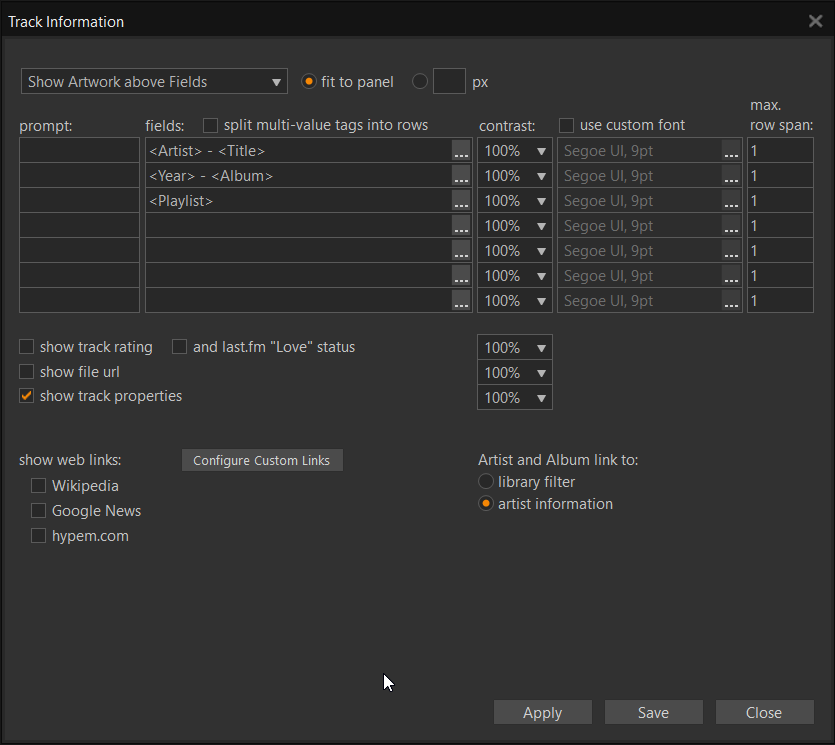
//Edit:
Below an example where auto resizing of the track information would be welcome