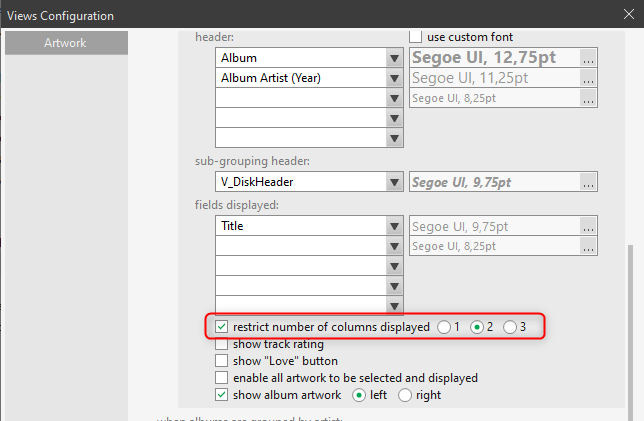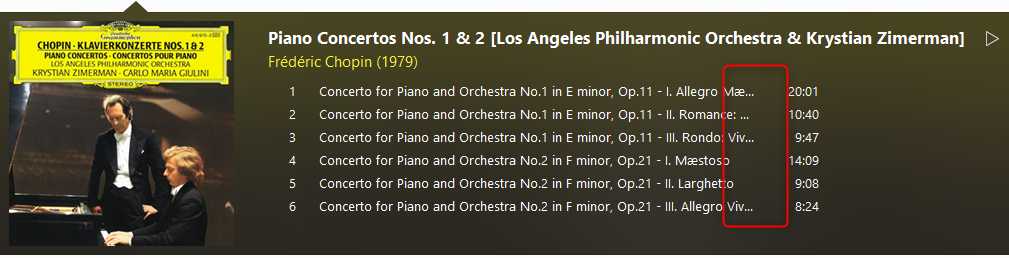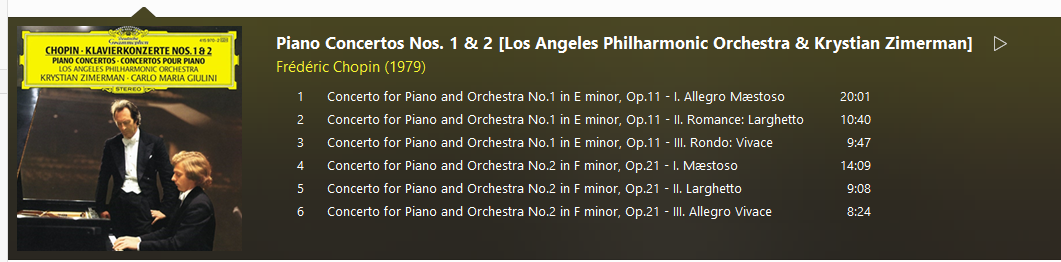1
Questions / Inconsistent album thumbnail in the Filter Panel of the Music Explorer
« on: January 01, 2024, 11:31:23 AM »
Hi,
In the Music Explorer tab:
In the Filter Panel (column on the left), the displayed entries are "by Artist", sorted by name, no grouping, "Show Thumbnails" on.
In the Artist Information panel (center panel), sort Albums by Year, descending.
Now I would like to understand (and, to control...) how the album thumbnail displayed in the Filter Panel is chosen, when they are several albums for an artist.
Because the results is not consistent and I don't understand why.
E.g.

OR

NB: The "(Singles)" albums are singles I gather in an album without a year tag set. My goal is to avoid this album to be chosen as the album in the thumbnail in the Filter Panel if they are other albums for an artist.
Thanks.
In the Music Explorer tab:
In the Filter Panel (column on the left), the displayed entries are "by Artist", sorted by name, no grouping, "Show Thumbnails" on.
In the Artist Information panel (center panel), sort Albums by Year, descending.
Now I would like to understand (and, to control...) how the album thumbnail displayed in the Filter Panel is chosen, when they are several albums for an artist.
Because the results is not consistent and I don't understand why.
E.g.

OR

NB: The "(Singles)" albums are singles I gather in an album without a year tag set. My goal is to avoid this album to be chosen as the album in the thumbnail in the Filter Panel if they are other albums for an artist.
Thanks.