1
Questions / Re: Library bak file cannot be saved
« on: July 15, 2022, 11:05:31 AM »
I re-installed MB again to make screenshots of what happened as I thought something hadn't gone right.
I did a complete uninstall with RevoUninstaller (so also leftover files). After installation of MB I chose the files in E: as my music library but it said the files were already there. That is probably because I didn't reboot before re-installation, I guess. Then I put in the saved settings and all looked well. I checked the library path and it is C:\Users\User\Music. No other pop-ups this time and no problems upon closing.
I must say I still don't have a clear picture of how this all works with the library, but I think it works again as it should.
Thank you so much for your help and patience. It was really confusing to me.
I did a complete uninstall with RevoUninstaller (so also leftover files). After installation of MB I chose the files in E: as my music library but it said the files were already there. That is probably because I didn't reboot before re-installation, I guess. Then I put in the saved settings and all looked well. I checked the library path and it is C:\Users\User\Music. No other pop-ups this time and no problems upon closing.
I must say I still don't have a clear picture of how this all works with the library, but I think it works again as it should.
Thank you so much for your help and patience. It was really confusing to me.


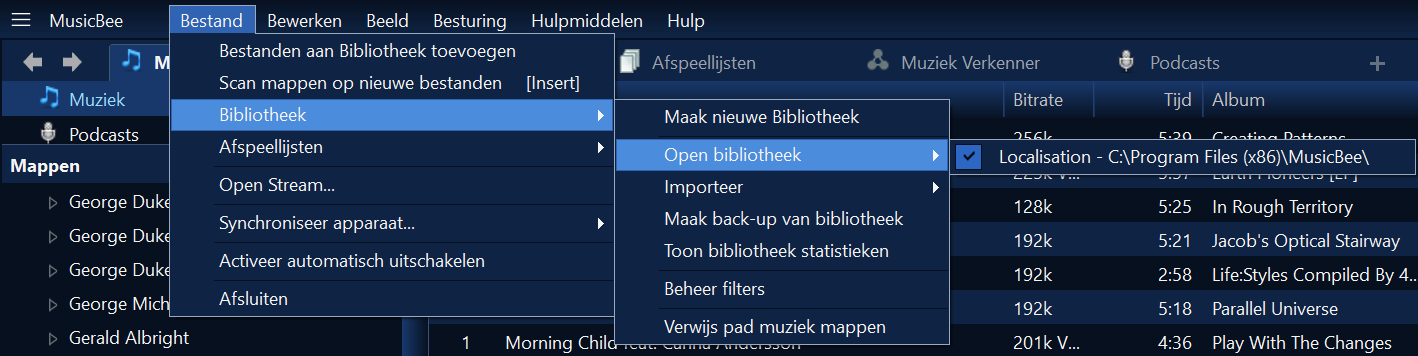
 Thanks!
Thanks!
