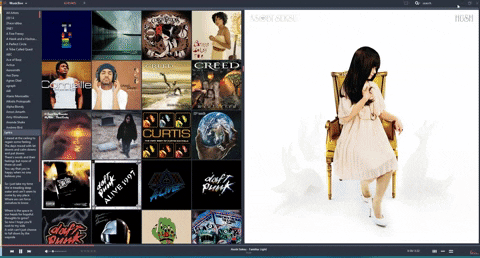16
Questions / Re: Modify Color of Caption Bar
« on: April 15, 2022, 05:33:27 PM »Aren't (1) and (2) different skinning elements?
One "HeaderBar" and the other "Panel.ChildHeader.Default"?
Yeah you beat me to it. Thanks, they are. For some reason my view was messed up in the Sample Skin (which by the way, Sample Skin vs Chamelon DNA, any difference since they are both by you). I had to add the element to the skin I'm working on though.
That said, although this hides it, this still keeps the vertical space that ideally I would want to remove. So still hoping for a solution where I can remove the HeaderBar.