1
Questions / Modify Text Overlay for Artists View & Multiple font sizes for Track Information
« on: May 01, 2022, 05:02:37 AM »
I am oddly lost as to how I'd configure the boxed section in red below.
What you're seeing is a customized view of 'artists'. Is there a way to edit writing that overlays the picture? ie the Artist name and how many albums?
I can manage to do this for album art view but not for artists.

My second question is about fonts. Here you can see I've customized the track information panel. However, if I wanted the font to be smaller for just part of the text, clipping occurs or it looks like superscript. Is that a bug?

Smaller

Bigger

What you're seeing is a customized view of 'artists'. Is there a way to edit writing that overlays the picture? ie the Artist name and how many albums?
I can manage to do this for album art view but not for artists.

My second question is about fonts. Here you can see I've customized the track information panel. However, if I wanted the font to be smaller for just part of the text, clipping occurs or it looks like superscript. Is that a bug?

Smaller

Bigger

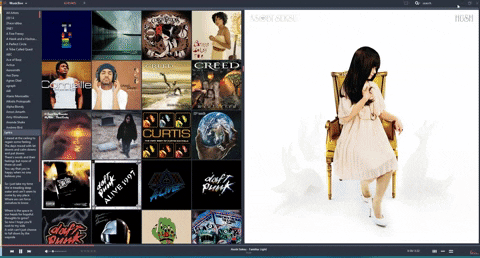

 ).
).



