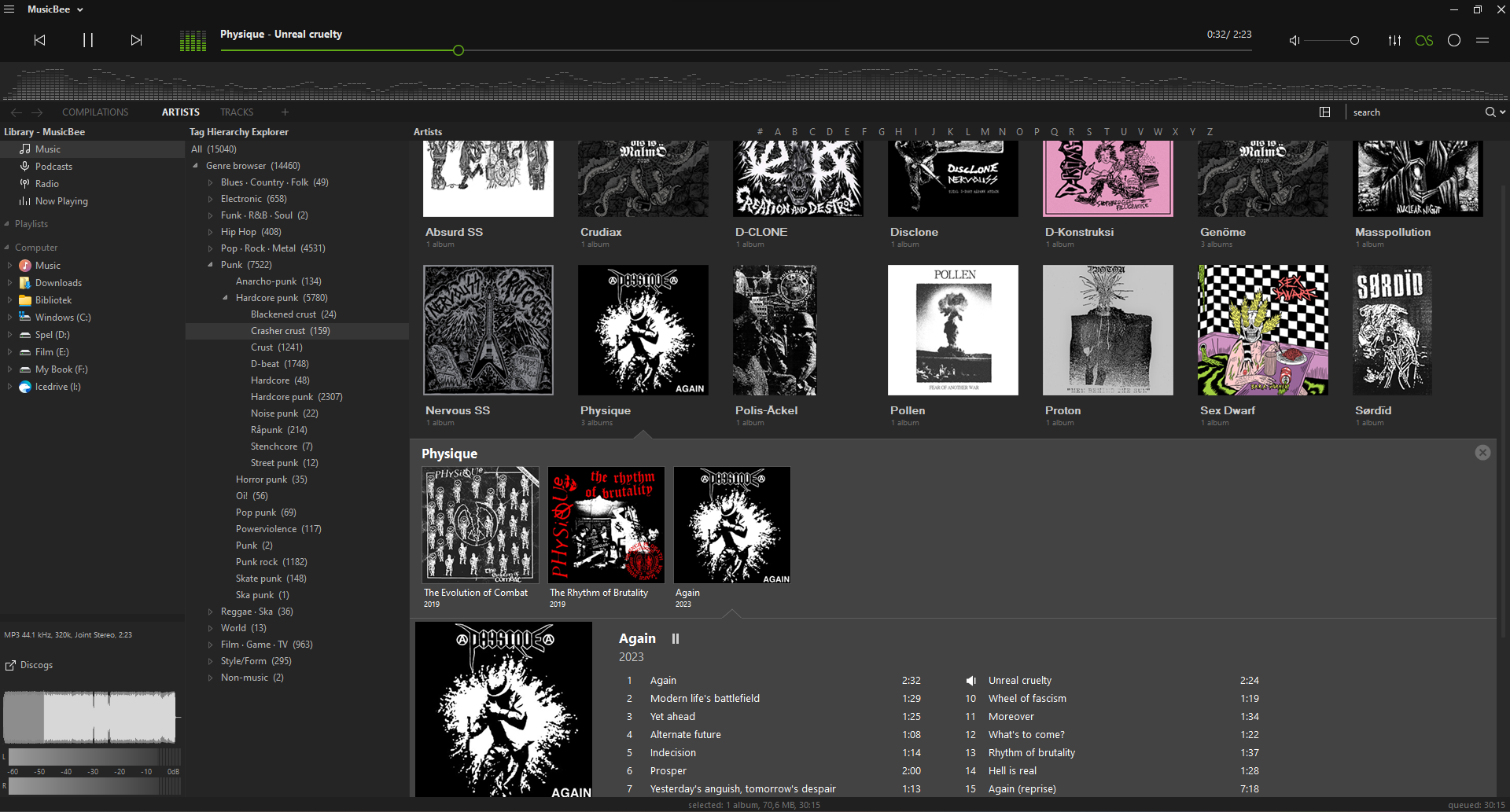1
Questions / Re: Naming convention for compilations with several different album names?
« on: April 10, 2024, 07:37:58 AM »
I would, but as you pointed out in your last post there before locking it it's probably not going to happen. At least we can do this little workaround (perhaps not the right word but I hope we all know what I mean) which is for all intents and purposes enough. Thank you again for pointing it out and helping me at least!