16
This section allows you to view all posts made by this member. Note that you can only see posts made in areas you currently have access to.
17
Bug Reports / Re: Remember Auto DJ status
« on: July 09, 2022, 01:11:44 AM »
File is too big to post directly in here. No attachments in this forum and PasteBin thinks the content has objectionable content. So I put it on my OneDrive folder. This link is valid only until the issue is either resolved or the thread becomes forgotten. https://1drv.ms/u/s!An39hJGl5zAVgoN8utF6-wXkIghwIQ?e=kR3TWG
18
Questions / Re: MusicBee insists on downloading album art when high res art is embedded in music
« on: July 08, 2022, 09:35:30 PM »
Isn't it set to save the same image to the other files?
19
Bug Reports / Re: Remember Auto DJ status
« on: July 08, 2022, 03:30:45 PM »https://getmusicbee.com/forum/index.php?topic=36464.msg199822#msg1998223.5 installed. Doesn't look like it is having an effect.
20
Bug Reports / Re: Remember Auto DJ status
« on: July 08, 2022, 02:17:56 PM »
Huh? Why isn't that listed on the download page?
21
Bug Reports / Re: Remember Auto DJ status
« on: July 08, 2022, 02:02:48 PM »
Latest installer seems to be MusicBeeSetup_3_4_Update2.zip. Now as to why he puts an EXE by itself in a zip when the zip might end up being larger than the EXE...
22
Questions / Re: MusicBee insists on downloading album art when high res art is embedded in music
« on: July 08, 2022, 01:19:34 PM »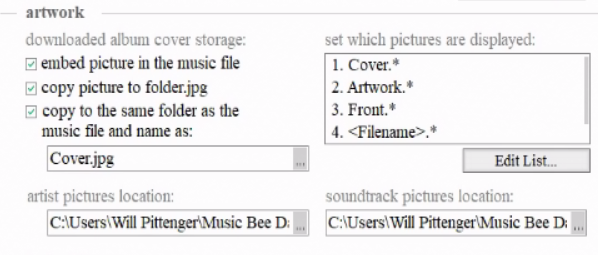
23
Bug Reports / Re: Remember Auto DJ status
« on: July 08, 2022, 08:26:02 AM »
It's not in the Microsoft Store yet.
24
Bug Reports / Remember Auto DJ status
« on: July 08, 2022, 06:30:22 AM »
Every time I restart MusicBee, I have to check to see if Auto DJ is on. I always have it in that mode. But it is commonly off after a restart.
25
Questions / MusicBee insists on downloading album art when high res art is embedded in music
« on: July 08, 2022, 06:28:37 AM »
I made sure all my music have high res album art downloaded. But MusicBee keeps downloading other art and displaying that rather than my hi res art. I can tell because the images switch from high res to low res and even different versions of the same cover. I'm using the Large Album mode for the main panel. I also tried using Artist Picture mode, but it was showing pictures of unrelated artists. I tried putting known images into the files as something like "Album Cover (Back)" or "Leaflet Page", but those are always ignored by MusicBee.
Please use the pictures I provide and not random junk.
Please use the pictures I provide and not random junk.
26
Tips and Tricks / Re: Command line parameters
« on: June 14, 2019, 06:08:08 AM »
OK. That may be what I do. Thanks.
27
Tips and Tricks / Re: Command line parameters
« on: June 14, 2019, 06:00:54 AM »
I know that. But are radio station names accepted? I figure a filename/path would work, but I don't know the path.
28
Tips and Tricks / Re: Command line parameters
« on: June 14, 2019, 04:06:38 AM »
Can I start a radio station with /play?
29
Questions / Keyboard shortcuts for radio stations?
« on: June 09, 2019, 04:58:34 AM »
I'm setting up activities for a new Logitech Harmony remote. It can send keystrokes to MusicBee. But I need a predictable means to specify a radio station if that's the activity. I was thinking it'd help if I could assign a sequence of keystrokes to trigger Station X. Can it be done?
30
Questions / Re: Too many tracks in database?
« on: February 26, 2018, 10:01:59 PM »
Are we talking about the same thing? Also, I restart MusicBee really only after a reboot.