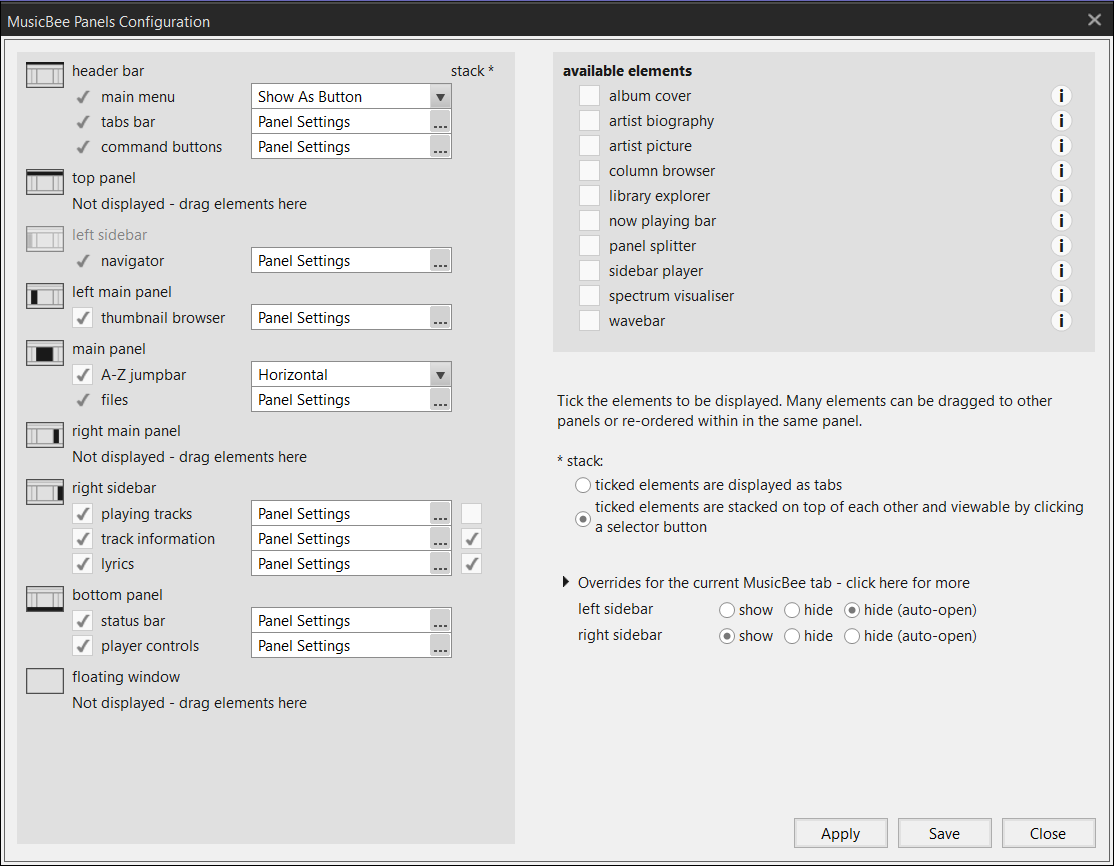1
General Discussions / Re: Thank You For Adding This:
« on: January 18, 2021, 06:20:25 AM »Hey there Steven, thank you for adding " right click/ Add to Playlist now shows the playlists the selected file(s) are already in"I haven't noticed it yet, but it's good to know the latest features.
to version 3.4.7687. It works very well and will be a handy feature for me.
Coogan

 )
)