1
Visualizers / Re: AlienFX Visualisation (Alienware Media Plugin)
« on: August 08, 2016, 12:14:09 PM »
Plugin can be also added to BBplugin folder. This makes Alienware AlienFX appear on Visualiser list.


This section allows you to view all posts made by this member. Note that you can only see posts made in areas you currently have access to.

I know about Neutron Player. But it is too advanced for my tastes, and I don't even know what 90% of the functions are forI agree that is massively overloaded with functions, many of them are completely pointless. On the other hand features like eg:


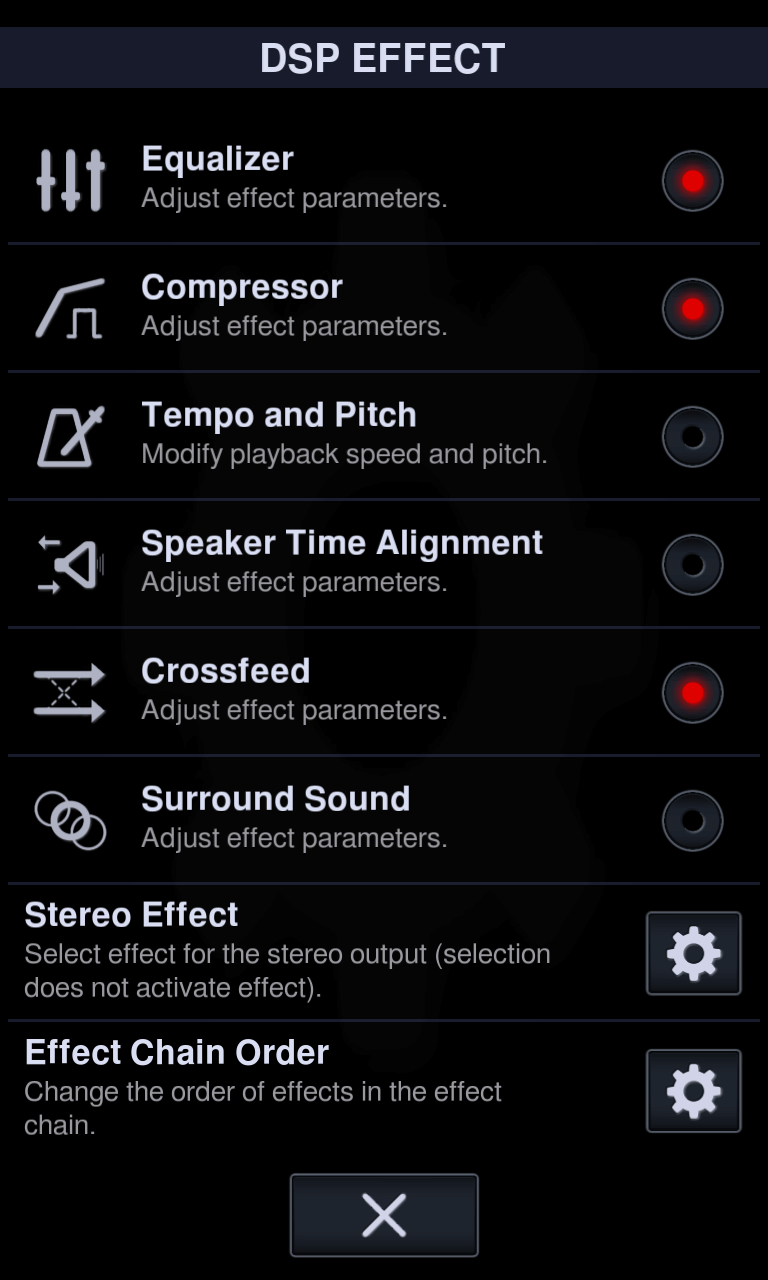

For v3.1 of MusicBee you will also be able to show a visualiser in a panel so its always dislayed and i guess you wont have the issue you describe when switching tabs
