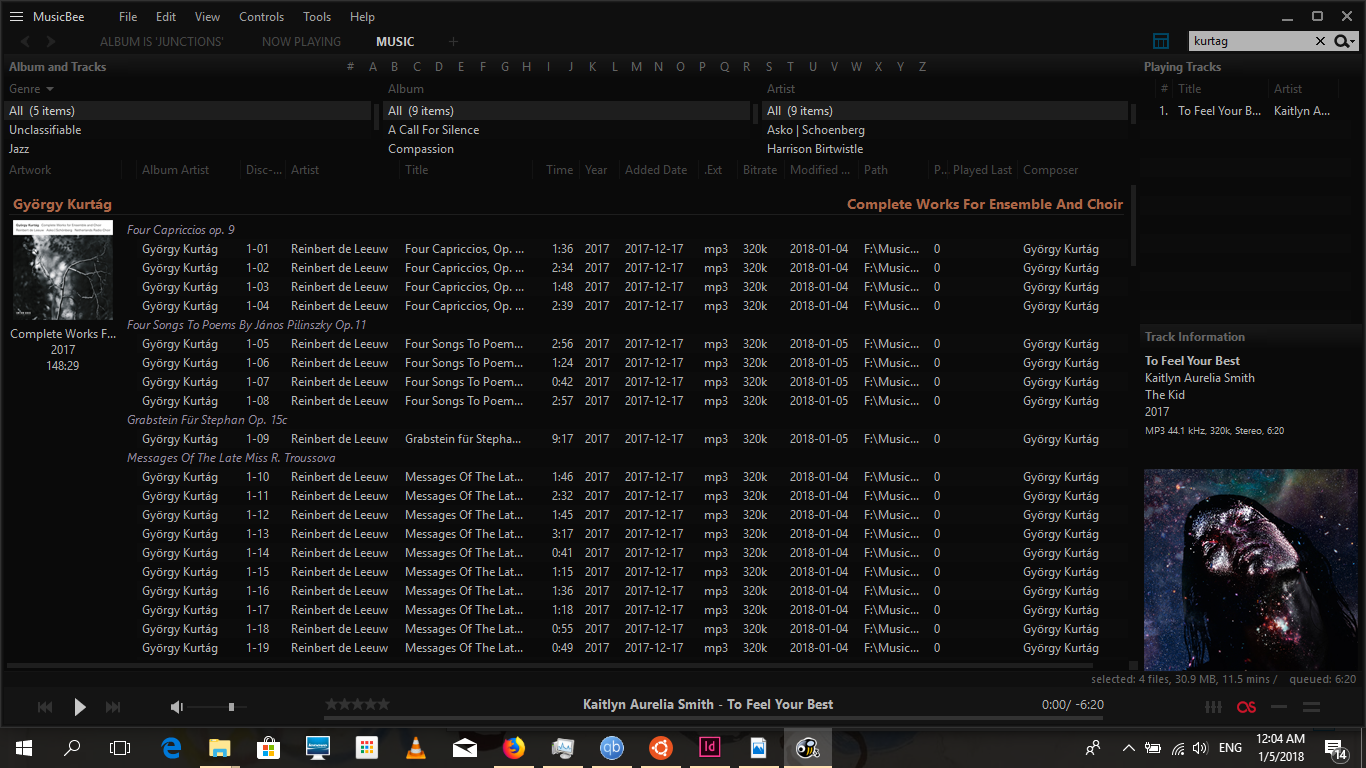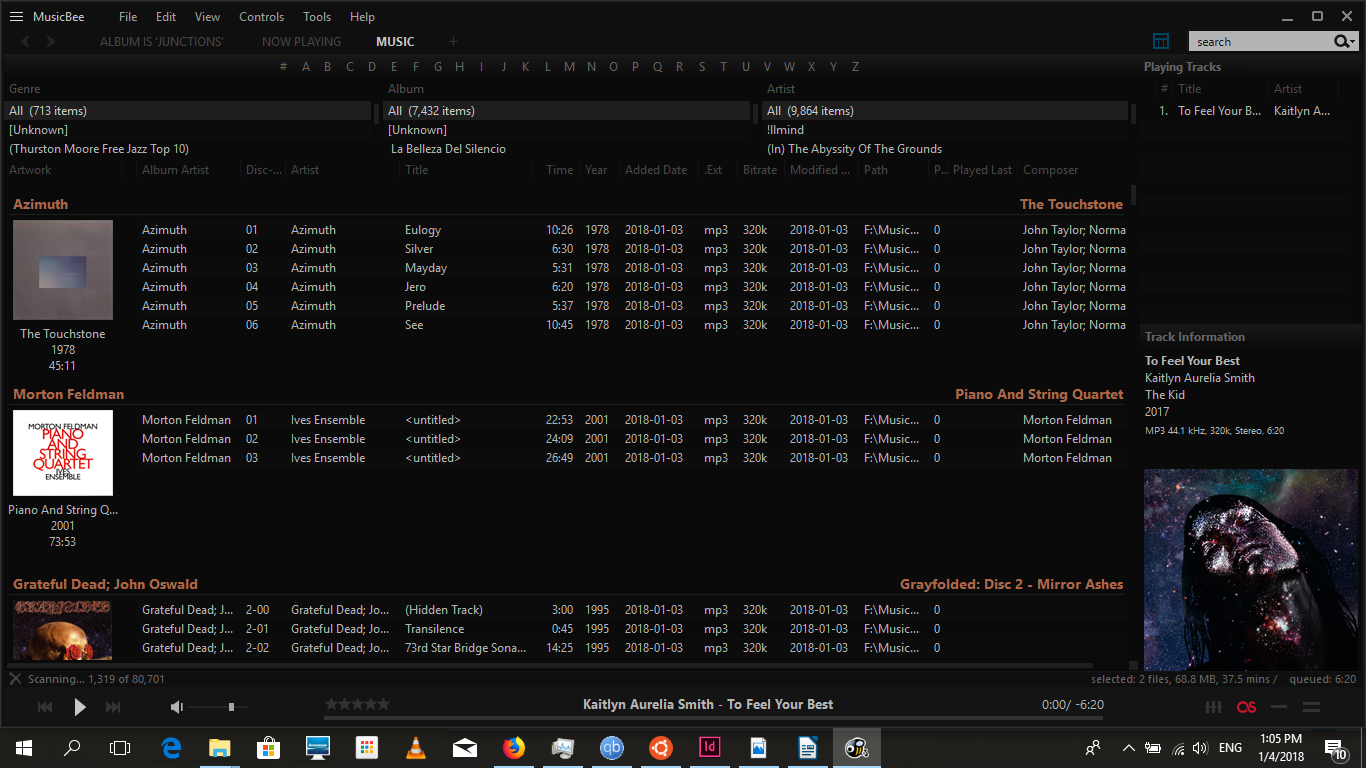I'm finding a lot of junk files in my MusicBee folders. Many of the folders contain files that I converted from FLAC to MP3 with the "Convert Format" tool, but not, I think, all of them.
Here's a listing (via Window's Ubuntu bash shell) of what's in the folder for one album. The items beginning with "d" are folders. From what I can tell, only the mp3 files and the cover.jpg should be there. Any clues?
total 62000
-rwxrwxrwx 1 jzitt jzitt 15717826 Aug 19 10:36 01 Floating (Demo).mp3
-rwxrwxrwx 1 jzitt jzitt 15282104 Aug 19 10:36 02 Falling (Demo).mp3
-rwxrwxrwx 1 jzitt jzitt 19356161 Aug 19 10:36 03 The World Spins (Demo).mp3
-rwxrwxrwx 1 jzitt jzitt 728 Aug 20 10:20 {0B7805CB-6A72-4BC1-B05F-8B9EDA9A2F2C}.png
-rwxrwxrwx 1 jzitt jzitt 5796 Aug 19 01:07 {A77B42B9-7B5D-4C0D-8B7F-05938C31806E}.png
drwxrwxrwx 1 jzitt jzitt 512 Aug 20 10:43 {AC76BA86-1033-FFFF-7760-0C0F074E4100}
-rwxrwxrwx 1 jzitt jzitt 46249 Aug 20 10:24 AdobeARM.log
-rwxrwxrwx 1 jzitt jzitt 193 Aug 17 08:57 AdobeARM_NotLocked.log
-rwxrwxrwx 1 jzitt jzitt 86178 Aug 20 02:00 adobegc.log
-rwxrwxrwx 1 jzitt jzitt 0 Aug 16 05:19 aria-debug-10176.log
-rwxrwxrwx 1 jzitt jzitt 0 Aug 16 04:47 aria-debug-11656.log
-rwxrwxrwx 1 jzitt jzitt 0 Aug 16 04:50 aria-debug-12540.log
-rwxrwxrwx 1 jzitt jzitt 0 Aug 16 04:48 aria-debug-12780.log
-rwxrwxrwx 1 jzitt jzitt 0 Aug 16 21:18 aria-debug-13808.log
-rwxrwxrwx 1 jzitt jzitt 0 Aug 16 04:58 aria-debug-13920.log
-rwxrwxrwx 1 jzitt jzitt 0 Aug 17 04:48 aria-debug-17108.log
-rwxrwxrwx 1 jzitt jzitt 0 Aug 17 10:13 aria-debug-18204.log
-rwxrwxrwx 1 jzitt jzitt 0 Aug 15 07:57 aria-debug-24016.log
-rwxrwxrwx 1 jzitt jzitt 0 Aug 15 03:47 aria-debug-24336.log
-rwxrwxrwx 1 jzitt jzitt 0 Aug 18 10:13 aria-debug-24564.log
-rwxrwxrwx 1 jzitt jzitt 0 Aug 18 04:49 aria-debug-24756.log
-rwxrwxrwx 1 jzitt jzitt 0 Aug 18 17:23 aria-debug-26792.log
-rwxrwxrwx 1 jzitt jzitt 0 Aug 14 10:38 aria-debug-28236.log
-rwxrwxrwx 1 jzitt jzitt 0 Aug 14 03:47 aria-debug-29140.log
-rwxrwxrwx 1 jzitt jzitt 0 Aug 19 04:49 aria-debug-29772.log
-rwxrwxrwx 1 jzitt jzitt 0 Aug 20 02:56 aria-debug-32536.log
-rwxrwxrwx 1 jzitt jzitt 0 Aug 19 13:45 aria-debug-34040.log
-rwxrwxrwx 1 jzitt jzitt 0 Aug 15 05:50 aria-debug-36360.log
-rwxrwxrwx 1 jzitt jzitt 0 Aug 20 04:49 aria-debug-36992.log
-rwxrwxrwx 1 jzitt jzitt 0 Aug 16 03:47 aria-debug-39488.log
-rwxrwxrwx 1 jzitt jzitt 9003 Aug 16 04:54 au-descriptor-1.8.0_181-b13.xml
-rwxrwxrwx 1 jzitt jzitt 426473 Aug 19 10:33 Cover.jpg
-rwxrwxrwx 1 jzitt jzitt 105844 Aug 16 04:54 dat8AE1.tmp
-rwxrwxrwx 1 jzitt jzitt 106380 Aug 16 04:54 dat9CC4.tmp
-rwxrwxrwx 1 jzitt jzitt 105776 Aug 16 04:54 dat9CE5.tmp
-rwxrwxrwx 1 jzitt jzitt 143804 Aug 16 04:54 dat9D34.tmp
-rwxrwxrwx 1 jzitt jzitt 144168 Aug 16 04:54 dat9D54.tmp
-rwxrwxrwx 1 jzitt jzitt 143016 Aug 16 04:54 dat9D65.tmp
-rwxrwxrwx 1 jzitt jzitt 49152 Aug 16 04:50 ~DF51FB6B7A703DAD24.TMP
drwxrwxrwx 1 jzitt jzitt 512 Aug 20 10:43 {FC836C89-629E-4244-8348-D91E00DC40C2}
-rwxrwxrwx 1 jzitt jzitt 944 Aug 18 14:29 foo_dr.txt
-rwxrwxrwx 1 jzitt jzitt 18256 Aug 16 04:54 jusched.log
-rwxrwxrwx 1 jzitt jzitt 0 Aug 16 04:48 LuUpdater.log
drwxrwxrwx 1 jzitt jzitt 512 Aug 20 10:43 Magick.NET.net40.7.4.0.0
drwxrwxrwx 1 jzitt jzitt 512 Aug 20 10:43 _MEI120882
-rwxrwxrwx 1 jzitt jzitt 4194304 Aug 19 10:36 MusicBee_000001.tmp
-rwxrwxrwx 1 jzitt jzitt 1808 Aug 19 10:35 MusicBee_000002.tmp
-rwxrwxrwx 1 jzitt jzitt 0 Aug 16 04:49 qtsingleapp-FFDCAB-be4b-1-lockfile
-rwxrwxrwx 1 jzitt jzitt 1619837 Aug 20 09:49 StructuredQuery.log
-rwxrwxrwx 1 jzitt jzitt 238950 Aug 16 04:55 tmp14148aaaaaa
-rwxrwxrwx 1 jzitt jzitt 2275753 Aug 14 06:03 tmp-26u.xpi
-rwxrwxrwx 1 jzitt jzitt 579349 Aug 17 06:04 tmp-h0l.xpi
-rwxrwxrwx 1 jzitt jzitt 2774280 Aug 15 06:03 tmp-ojp.xpi